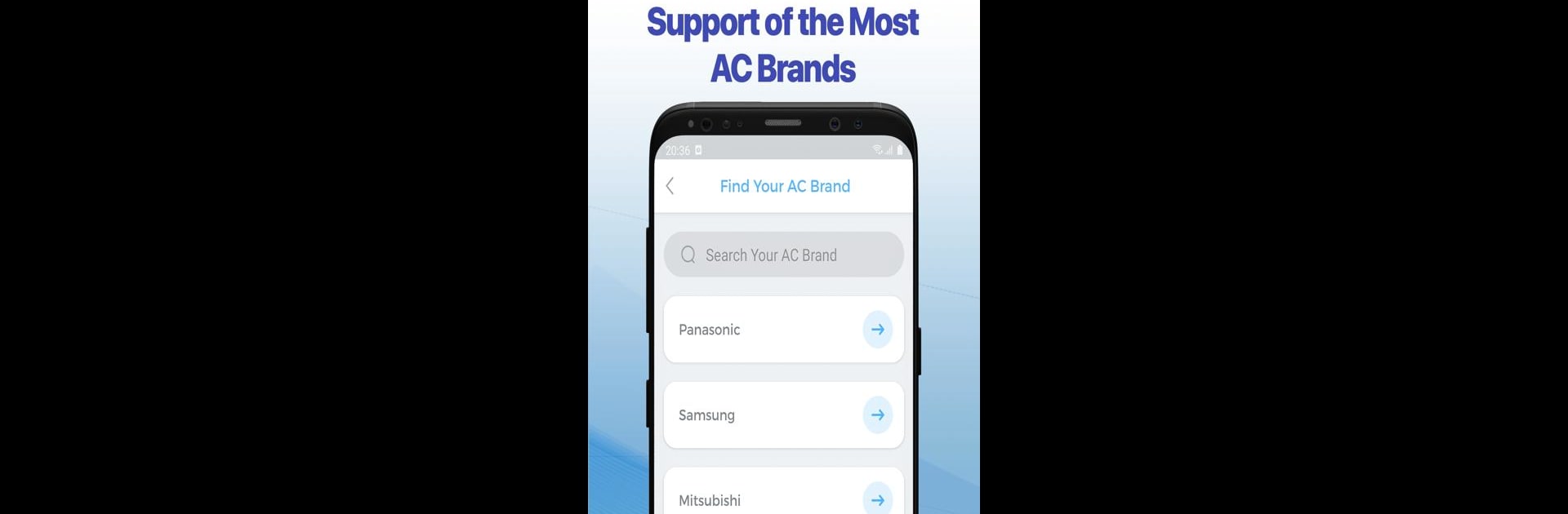Get freedom from your phone’s obvious limitations. Use Smart AC Remote – All AC Universal Remote Control, made by SensusTech LLC, a Tools app on your PC or Mac with BlueStacks, and level up your experience.
About the App
Ever had to dig through the couch cushions looking for the AC remote? With Smart AC Remote – All AC Universal Remote Control, you won’t have to anymore. This handy Tools app from SensusTech LLC transforms your Android phone or tablet into a universal air conditioner remote, letting you take charge of your home environment with just a few taps. Expect fuss-free setup and a surprisingly wide range of compatible brands—so chances are, your unit’s covered.
App Features
-
Universal AC Compatibility
Works with tons of top air conditioner brands—think Panasonic, Samsung, LG, Daikin, Toshiba, and plenty more. It’s like having a remote for almost every AC you’ll ever run into. -
Simple Power Controls
Turn your air conditioner on or off straight from your device. No more mad scrambles to find that old remote. -
Custom Modes and Fan Speeds
Easily switch between modes—cooling, heating, ventilation—or adjust the fan speed, just like you would with a built-in remote. -
Temperature Adjustment
Set your perfect climate by dialing up (or down) the temperature, right from your phone or tablet. -
Scheduling Made Easy
Manage multiple AC units and schedule when they turn on or off. This is super handy if you want the place chill before you walk in. -
Error Code Monitoring
Get notified if your AC throws an error code, so you’ll know there’s an issue before things get uncomfortable. -
Quick Setup
Choose your AC brand, follow the instructions, and you’ll be set in just a couple of minutes. All you need is a device with an IR blaster or compatible external IR.
And if you’re running this app on your PC using BlueStacks, managing your AC from your desktop becomes a breeze, too.
Eager to take your app experience to the next level? Start right away by downloading BlueStacks on your PC or Mac.