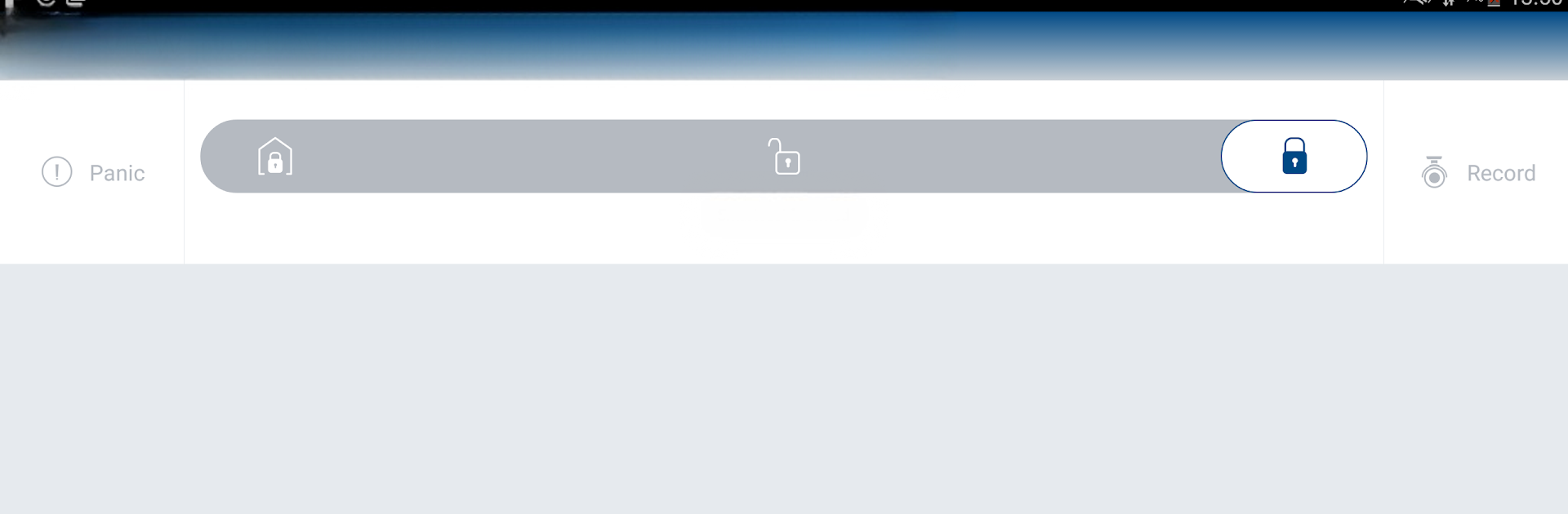Let BlueStacks turn your PC, Mac, or laptop into the perfect home for Smartvest, a fun Tools app from ABUS Security Center GmbH & Co. KG.
About the App
Smartvest puts you fully in control of your home’s security—right from your phone. The whole experience is meant to make life simpler, whether you’re setting things up for the first time or just checking in while you’re out. With Smartvest, you can manage everything about your wireless alarm system in just a few taps—cameras, sensors, notifications—without the hassle of complicated wiring or set-up routines.
App Features
-
Super Simple Setup
Forget tangled cables or confusing manuals—setting up Smartvest and pairing your wireless devices or cameras only takes a few minutes. The process feels more like connecting headphones than setting up a full security system. -
Connects Up to 32 Devices
Want to mix window contacts, motion detectors, cameras, and more? You can add up to 32 wireless components and 4 cameras, making it easy to cover every corner of your place. -
Check-In Anywhere, Anytime
Live video feeds are just a tap away, whether you’re at the office or on vacation. No need for fancy networking know-how—Smartvest gets you connected to your cameras and alarms remotely without fussing over routers. -
Customizable Scenarios
Like having your lights turn on when Smartvest spots movement, or your camera start recording if a door opens? Build automation rules that match your daily routine, all inside the app. -
Easy Group Controls
Organize devices into groups—say, “Downstairs” or “Garage”—and operate multiple gadgets with a single tap. Handy when you’re heading out or want to check specific zones. -
Instant Event Alerts
You’ll get notified right away if Smartvest catches something unusual. Plus, you can view, play back, or save snapshots and video clips directly to your phone. -
Flexible Partial Activation
Only want certain rooms armed at night or while you’re inside? No problem—set up partial modes so your system fits your lifestyle.
Smartvest by ABUS Security Center GmbH & Co. KG is available in several languages and works smoothly on your Android device. If you feel like managing things on a bigger screen, Smartvest plays nicely with BlueStacks too.
BlueStacks brings your apps to life on a bigger screen—seamless and straightforward.