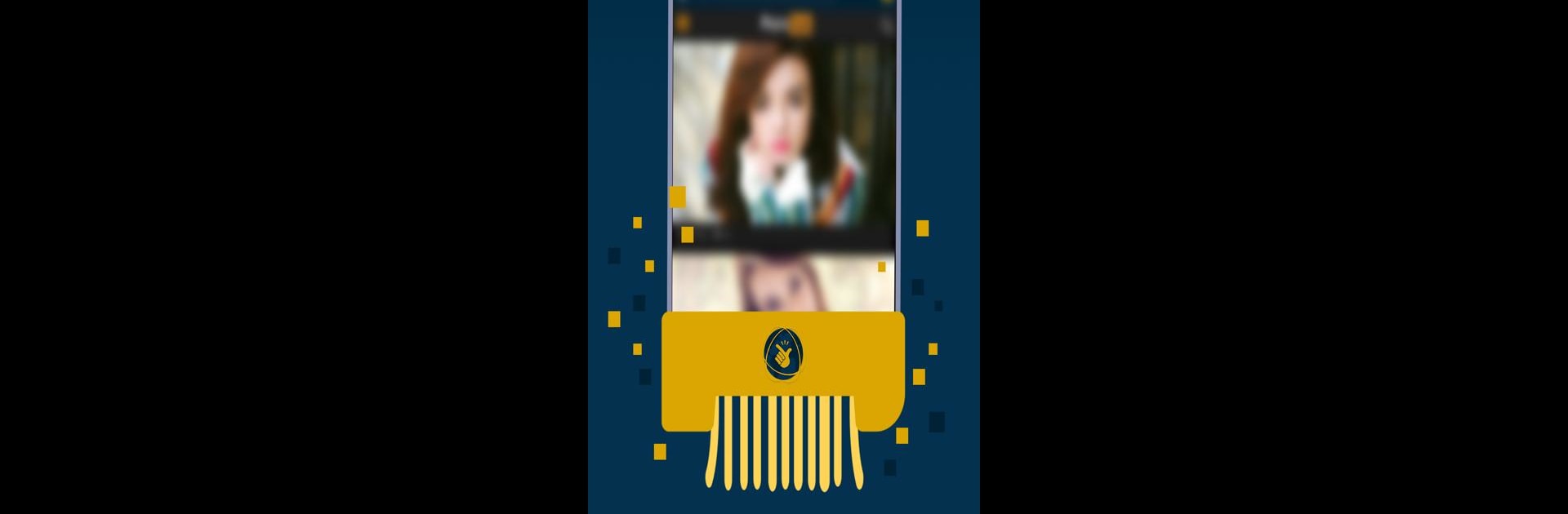Get freedom from your phone’s obvious limitations. Use Snap Search: Incognito Anonymous Search & Browser, made by Cyber Sky Productions, a Tools app on your PC or Mac with BlueStacks, and level up your experience.
About the App
If keeping your browsing adventures private is a top priority, Snap Search: Incognito Anonymous Search & Browser might be just what you’ve been searching for. Created by Cyber Sky Productions, this tool isn’t your average browser — everything you do stays truly private, so you don’t have to stress about cookies, history, or even sneaky trackers hanging around. Whether you’re checking out a sensitive topic, browsing on a friend’s device, or just don’t want to leave a trace, Snap Search keeps your online life your own business.
App Features
-
Permanent Private Mode
Your entire browsing session stays incognito — nothing is saved, ever. Once you close the app, every bit of history, cookies, and session info is wiped. -
Built-in VPN Browsing
Amp up your security. With VPN mode on, your online activity gets bounced through a network of servers so your actions remain totally anonymous. -
Customizable Search Engines
Switch between a huge list of search engines like Google, Bing, Duck Duck Go, Reddit, YouTube, Pinterest, and even more, all with just a tap. -
No Annoying Ads
The inbuilt ad blocker keeps your browsing distraction-free by filtering out pop-ups and intrusive ads. -
Incognito Keyboard
What you type never gets remembered—the keyboard doesn’t store or learn your searches, adding another layer of privacy. -
Zero Permission Hassle
Snap Search won’t ask for location, contact access, or any weird permissions. Just install and start; no account or sign-in needed. -
Quick Bookmarks & Widgets
Save your favorite pages or search engines with one tap. Plus, drop widgets on your home screen for instant, private searches. -
Private & Unbiased News
Read news stories right in the app, curated without tracking your preferences—no websites following you across the web. -
User Agent Switching
Want to look like you’re browsing from a different device or browser? Snap Search lets you change your browser’s identity on the fly.
You can even use this app on BlueStacks if you’d rather browse securely from your desktop. That’s privacy handled, without any of the usual complications.
Ready to experience Snap Search: Incognito Anonymous Search & Browser on a bigger screen, in all its glory? Download BlueStacks now.