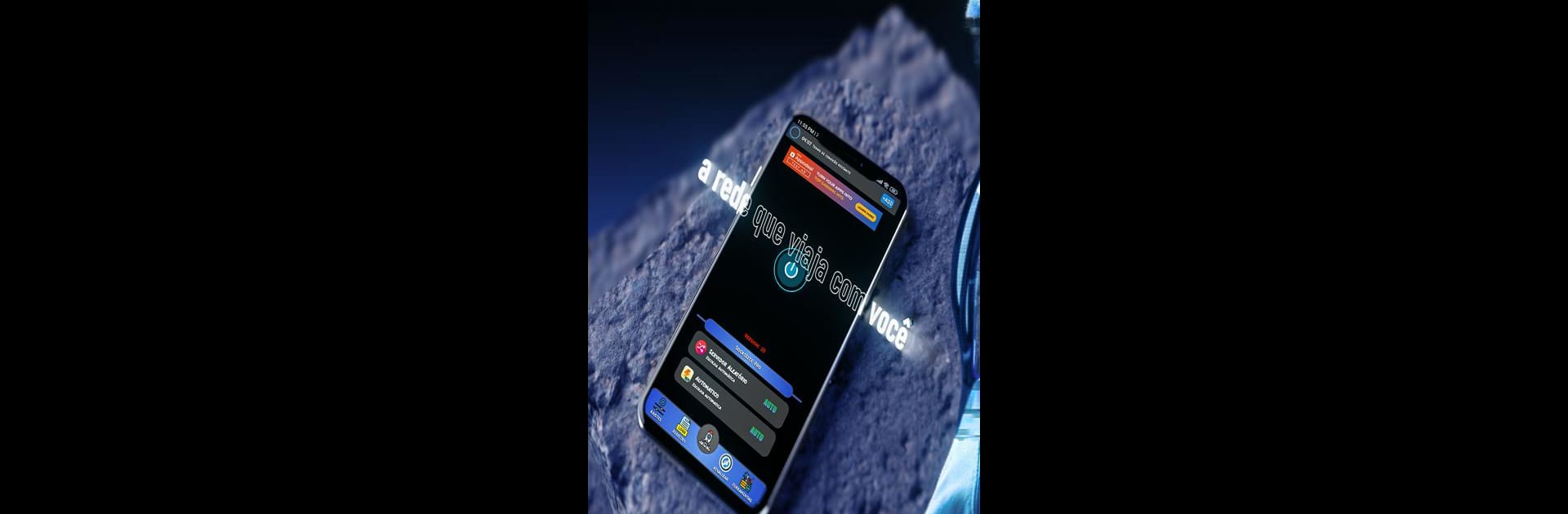What’s better than using Sockslite Pro – (SSH|SSL|WS) by KiritoProjects? Well, try it on a big screen, on your PC or Mac, with BlueStacks to see the difference.
About the App
Sockslite Pro – (SSH|SSL|WS) is your go-to tool when you’re looking to get around those annoying network blocks or restrictions. Whether you’re at school, work, or just somewhere with pretty strict Wi-Fi, this app can help you connect the way you want, securely and privately. Everything’s ready to go, but you’ve got the flexibility to tweak the setup if needed—nice, right?
App Features
-
Multiple Connection Options
Pick the one that suits your needs: SSH DIRECT, SSH with PROXY, SSH plus SSL, or even SSH+SSL with Proxy. It’s about choosing what’s right for each situation—no guesswork involved. -
Ready-to-Use Servers
No need to fumble around looking for servers or complicated configs. Sockslite Pro – (SSH|SSL|WS) includes pre-defined servers and easy setups to get you online without hassle. -
Custom Configuration
Like to have things your way? You can load up your own server settings or make adjustments for a truly personalized connection. Perfect for those who know exactly what they want—or just like to experiment. -
Easy Bypass for Restrictions
Getting past local restrictions or network censorship is straightforward. The app handles tunneling with a few taps, so you don’t have to be super techy to figure things out. -
Handy for All Kinds of Connections
Works not just for web browsing, but also makes other apps and tools work smoothly—even where networks are shut tight. -
Smooth Experience on BlueStacks
Prefer running apps on your PC? Sockslite Pro works well with BlueStacks, letting you enjoy its features on a bigger screen without missing a beat. -
Made by KiritoProjects
It’s from KiritoProjects, so you know it comes from developers who focus on easy-to-use tools for everyday problems.
Sockslite Pro – (SSH|SSL|WS) offers simple solutions for tough network situations—whether you’re a beginner or someone who likes to dig into the details.
Switch to BlueStacks and make the most of your apps on your PC or Mac.