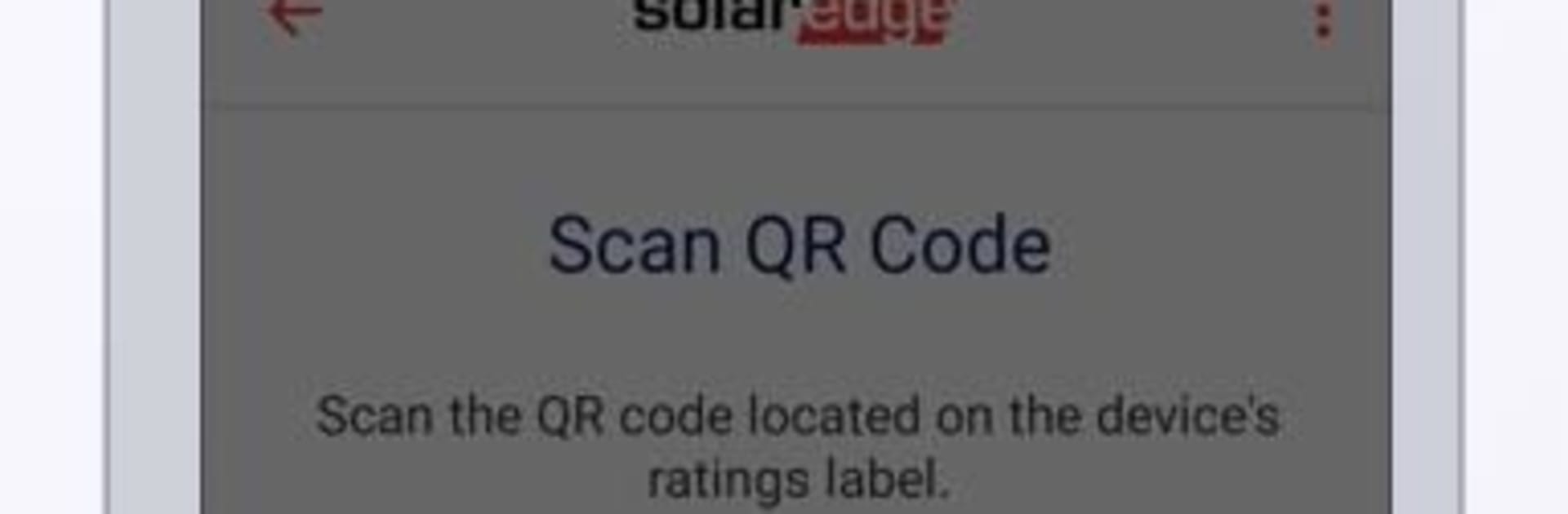What’s better than using SolarEdge Inverter SetApp by SolarEdge Technologies? Well, try it on a big screen, on your PC or Mac, with BlueStacks to see the difference.
About the App
SolarEdge Inverter SetApp makes commissioning SetApp‑enabled inverters (no display) straightforward and stress-free. Activate and configure your system right from your phone with clear, guided steps that keep you moving. Prefer working on a bigger screen? You can also run it on BlueStacks when you’re near the equipment.
App Features
- For SetApp‑enabled inverters only: Designed specifically for SolarEdge inverters that don’t have a built‑in display.
- On‑site setup without internet: Connect directly at the job site—no cellular or Wi‑Fi connection needed.
- Direct phone‑to‑inverter link: The app communicates over the inverter’s built‑in Wi‑Fi, so you can configure everything locally.
- Guided commissioning flow: Step-by-step instructions and clean, readable menus help you get from power‑up to done without second‑guessing.
- Batch device configuration: Configure multiple devices from the master inverter—up to 31 when supported—so bigger installs don’t slow you down.
- Built‑in phone charging: Plug into the inverter’s connector to keep your smartphone powered through the whole setup.
- Privacy you can understand: Built with a GDPR‑minded approach to handling your information.
SolarEdge Inverter SetApp is a Tools app by SolarEdge Technologies.
Switch to BlueStacks and make the most of your apps on your PC or Mac.