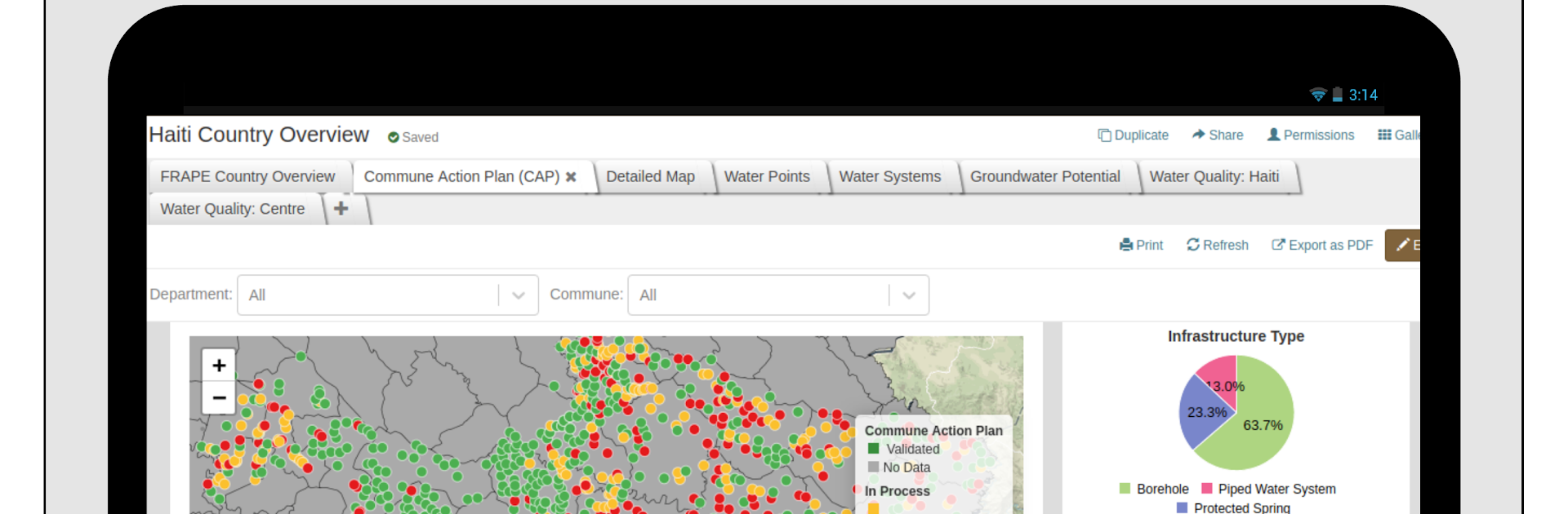Upgrade your experience. Try Solstice, the fantastic Tools app from mWater, from the comfort of your laptop, PC, or Mac, only on BlueStacks.
About the App
Solstice by mWater isn’t your average survey tool—it’s designed to make mapping sites, collecting survey data, and managing your projects simple, no matter your expertise. Whether you’re tracking a community project, running facility inspections, or juggling survey tasks across a whole region, Solstice gives you the control you need, right from your phone. You can expect a powerful set of features, all packaged in a way that actually feels intuitive. Curious about how your data’s looking in real time? Solstice has that covered, too.
App Features
-
Effortless Survey Creation
Set up surveys for just about anything. Want custom forms? You can build those yourself, tweak them as you go, and roll them out to your team—all with a few taps. -
Instant Site Mapping
Pin locations on a map, add site details, and start monitoring them right away. Perfect if you’re keeping track of schools, healthcare centers, or local infrastructure. -
Track Data Over Time
Watch progress unfold. Solstice makes it easy to organize your surveys and see how things change at each site, whether it’s day-to-day or over months. -
Task Management
Assign roles, hand out tasks, and complete checklists without any fuss. Teamwork just got way easier. -
Photo Uploads
Snap photos and throw them straight into your records. Visual documentation? Done. -
Go Offline, No Sweat
Working where the signal drops? No problem. Collect your data offline—everything syncs automatically once you’re connected again. -
Real-Time Results
See what’s happening as soon as data rolls in. Great for spotting trends and making decisions on the fly. -
Scalable for Big Teams
Whether you’re handling a handful of users or coordinating a massive survey effort across countries, Solstice can keep up. -
Multi-Language Support
With support for 28 languages, teams from across the world can work in the language they know best. -
On Any Device
Need a larger workspace? Try Solstice with BlueStacks and tap into all these features on your PC for a more expansive view. -
Built for SDG Tracking & More
If your work involves monitoring development goals or managing information systems, Solstice is equipped to help keep everything organized.
And yes, you can use Solstice for free—forever.
Switch to BlueStacks and make the most of your apps on your PC or Mac.