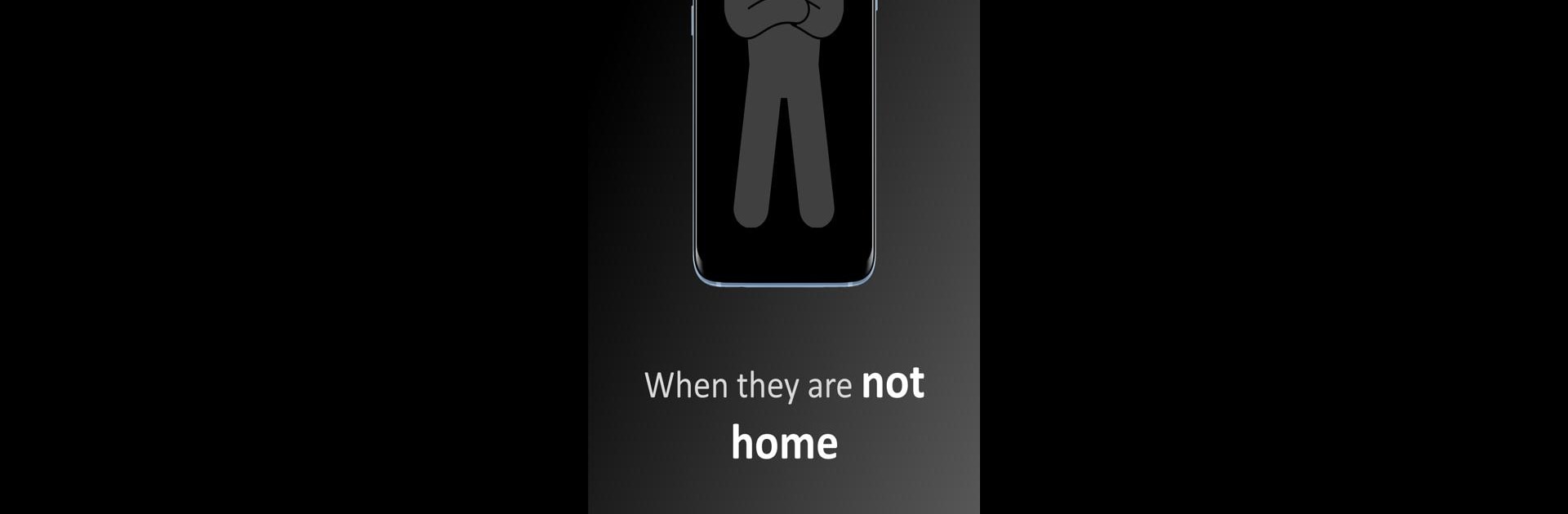What’s better than using SOS Panic Button App – Antitheft, SOS Family 🚨 by HAMMER SECURITY? Well, try it on a big screen, on your PC or Mac, with BlueStacks to see the difference.
About the App
SOS Panic Button App – Antitheft, SOS Family 🚨 by HAMMER SECURITY isn’t just another security tool sitting quietly on your phone. It’s built to help look out for you and your loved ones, even in those moments when you can’t get to your device or send out an alert yourself. With a focus on real-world emergencies, this app reacts instantly—often without you having to lift a finger—so your emergency contacts always know when something’s wrong.
App Features
-
Automatic Emergency Detection
You might not always be able to hit a panic button in a crisis. Good news: this app spots emergencies on its own, immediately sharing your location, photos, and audio with your chosen contacts. -
Panic Button
If you can reach your phone, the Panic Button is your direct SOS trigger. One press and your emergency contacts get an instant alert, including crucial details like where you are and what’s happening. -
Fake Shutdown Protection
Worried that someone could turn your phone off to stop tracking? If an attempt’s made to power down your device, the app pretends to shut off—while quietly sending out your live location and evidence to your trusted people. -
Emergency PIN Option
Forced to unlock your phone? Use a special PIN and the app will know it’s a distress signal, then alert your contacts right away with your latest info. -
Sensitive App Lock
Protect your important apps by locking them with a PIN. Keeps nosy hands away from your personal stuff. -
Car Collision Detection
The app uses your phone’s built-in sensors to sense if you’ve been in a car crash, and will instantly alert your loved ones with your exact location. -
Intruder Selfie
Someone fail to unlock your phone a few times? The app quietly snaps their photo and emails it to you—no fuss, just evidence. -
Low Battery Alerts
When your battery’s down to the wire, your emergency contacts get a heads up, so they can check in before you’re out of reach. -
Remote Phone Controls
Lost or stolen phone? Through a secure website, you can trigger alarms, request photos or audio, show messages on the device, or even lock your phone down—pretty handy for either theft or emergencies.
Got your phone on a PC using BlueStacks? You’ll find the app works smoothly there too. All in all, SOS Panic Button App – Antitheft, SOS Family 🚨 is there for the moments you hope never come, but want to be ready for.
Eager to take your app experience to the next level? Start right away by downloading BlueStacks on your PC or Mac.