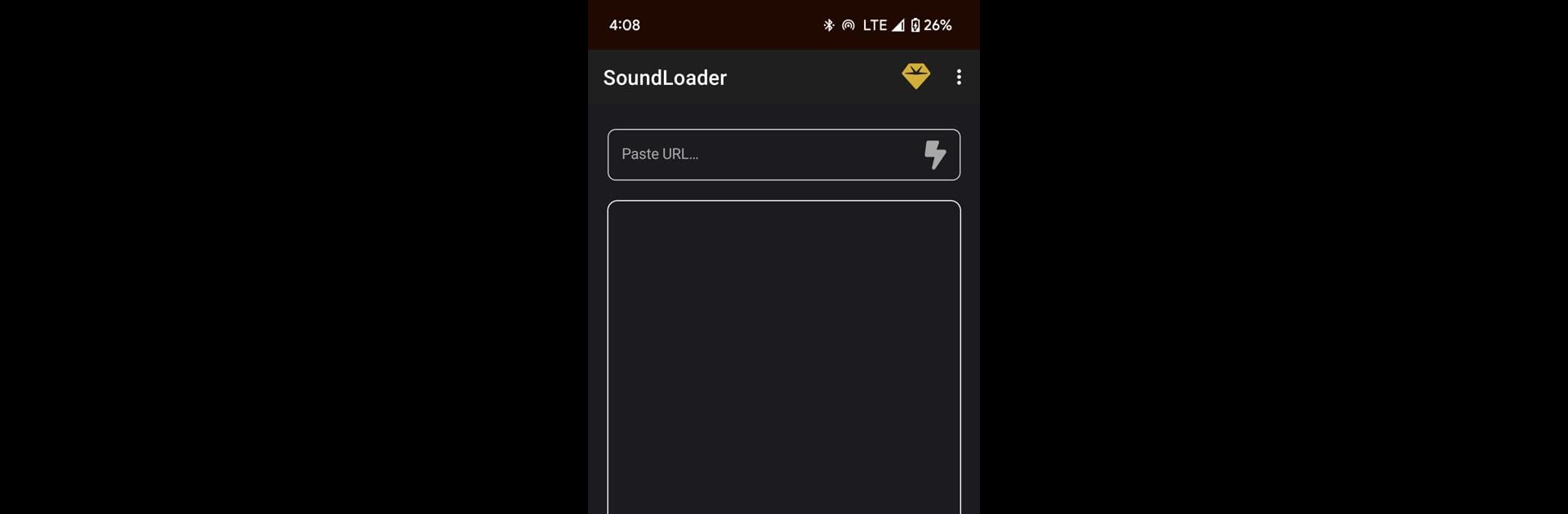Get freedom from your phone’s obvious limitations. Use SoundLoader MP3 Downloader, made by Max Green Apps, a Tools app on your PC or Mac with BlueStacks, and level up your experience.
About the App
Ever get annoyed when you can’t play your favorite SoundCloud songs offline? SoundLoader MP3 Downloader, by Max Green Apps, makes it super easy to save tracks for whenever you want to listen, no matter where you are. No tricky menus, no unnecessary extras—just fast, straightforward downloading so you’re never left waiting for your music to load.
App Features
-
No-Fuss Downloading
Quickly grab your favorite SoundCloud MP3s by just copying the track’s link, pasting it into the app, and hitting download. That’s it—no hoops to jump through. -
Offline Listening
Whether your connection is flaky or you’re in airplane mode, you’ll still have your SoundCloud library handy—no more relying on spotty WiFi or your data plan. -
Simple, Clean Design
Everything is organized so you can get what you need fast, without ads or distractions getting in the way of your music. -
Reliable Playback
Forget about songs stalling or endless buffering. Once you’ve downloaded a track, it’s good to go, every single time. -
Flexible Management
Build your offline music collection your way—add as many tracks as you want and enjoy them on your own schedule. -
Runs Smoothly on BlueStacks
If you’re checking out apps on BlueStacks, SoundLoader MP3 Downloader plays nicely with it, making music management straightforward even if you’re switching devices. -
Copyright Reminders
The app doesn’t host any songs and is not linked to SoundCloud. It’s up to you to use your downloads responsibly—if you’re sharing tracks, make sure you have the right permissions.
Big screen. Bigger performance. Use BlueStacks on your PC or Mac to run your favorite apps.