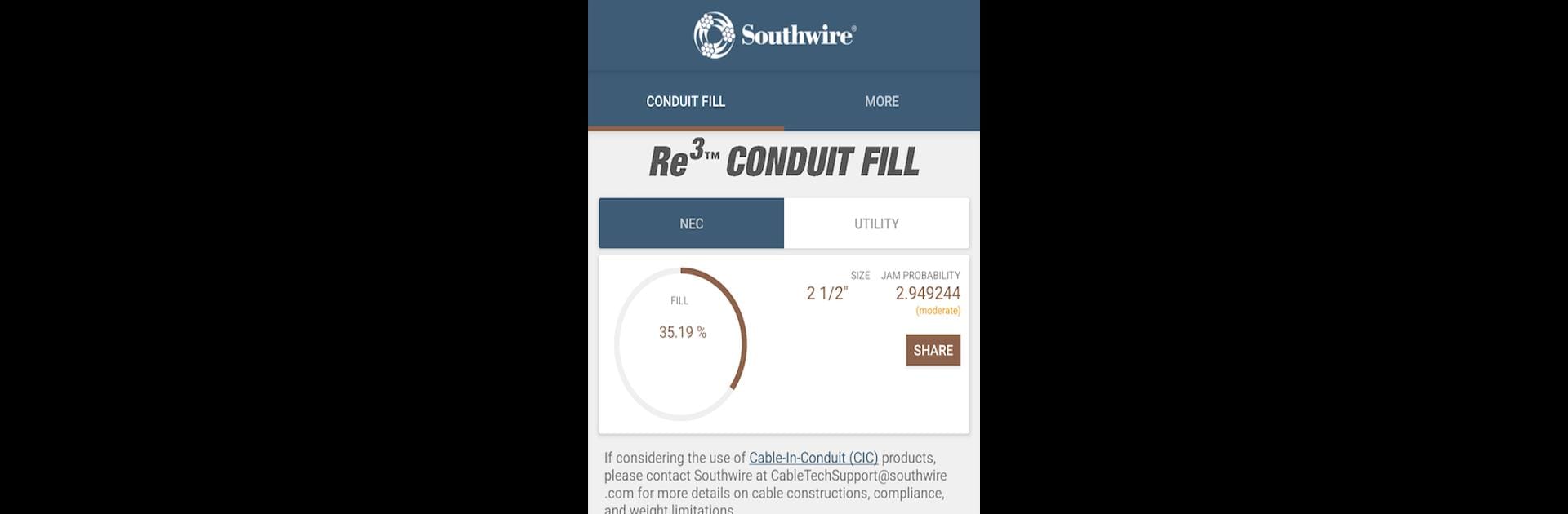Get freedom from your phone’s obvious limitations. Use Southwire® Conduit Fill Calc, made by Southwire Company, a Tools app on your PC or Mac with BlueStacks, and level up your experience.
About the App
Picture this: You’re on the job, need to size a conduit, and don’t have your NEC book with you. The Southwire® Conduit Fill Calc app makes those calculations a breeze. It’s designed for anyone who deals with wiring—electricians, engineers, contractors—you name it. Grab your phone or fire up BlueStacks on your computer, and you’ve got a fast, reliable way to figure out conduit fill percentages and more, all in line with NEC rules.
App Features
-
Easy Conduit Fill Calculations
Just punch in your conduit type, size, and conductor details. The app quickly figures out the correct fill percentage based on NEC guidelines, letting you skip the math and keep moving. -
Jam Probability Checker
Wondering if you’re about to run into trouble with too many wires? The app helps you estimate jam probability, so you can avoid those annoying hiccups during installation. -
Handy Results Sharing
Need to send your calculations to someone else? Just tap once, and you can email the detailed results right from the app. Saves time and keeps everyone in the loop. -
Quick Navigation
Everything’s laid out in a way that’s easy to follow—no endless menus. Whether you’re checking codes on-site or planning at your desk, you won’t waste time figuring out where to go next. -
Always By Your Side
No NEC book? No problem. Whether you’re using your phone or running BlueStacks for that desktop convenience, Southwire® Conduit Fill Calc gives you answers right when you need them.
Created by Southwire Company, this app keeps complicated electrical code calculations simple and accurate, wherever your work takes you.
Big screen. Bigger performance. Use BlueStacks on your PC or Mac to run your favorite apps.