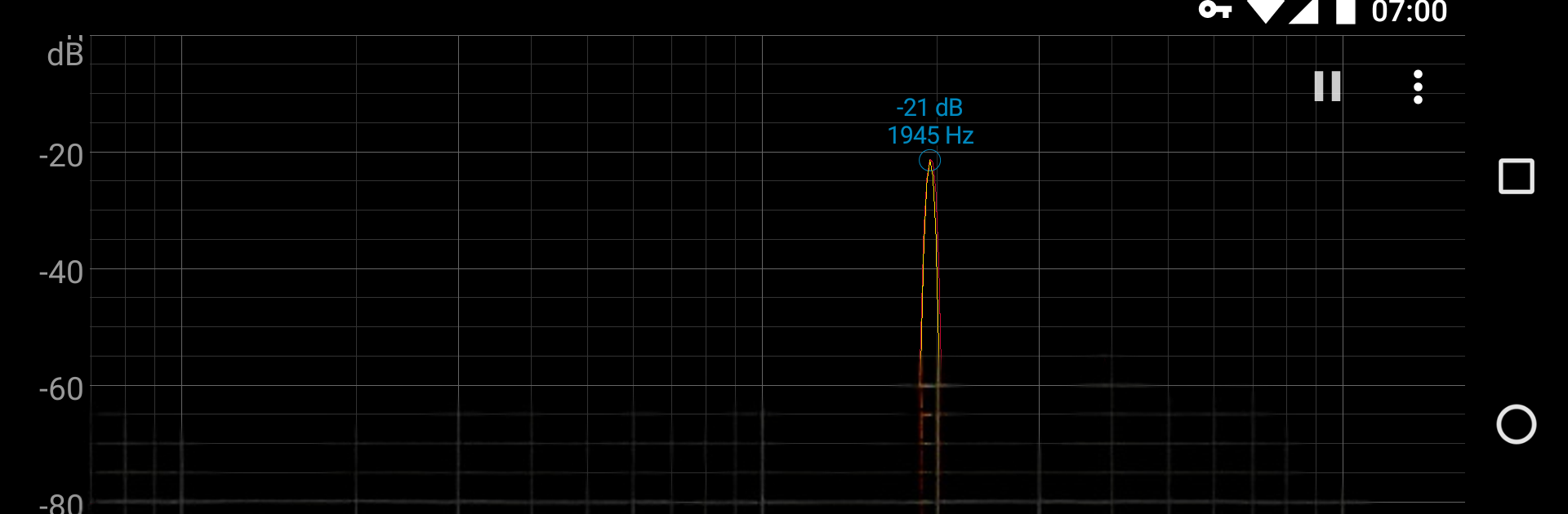Let BlueStacks turn your PC, Mac, or laptop into the perfect home for Spectroid, a fun Tools app from Carl Reinke.
About the App
Ever found yourself curious about what the world around you really sounds like? Spectroid from Carl Reinke is a handy audio tool that lets you visualize real-time sounds, right as they happen. If you’ve ever wondered what’s going on in those frequencies and waveforms you keep hearing about, Spectroid lays it all out with a colorful, interactive spectrum display. Whether you’re just messing around or you’re into audio tinkering, this app makes exploring sound a bit more fun.
App Features
-
Live Spectrum Analyzer
See sounds as they happen! With its live, continuously-updating display, you’ll catch every blip and tone—instantly. -
Full Frequency Coverage
Spectroid breaks down audio across a wide range, not just the high notes or the lows. That means you get a real look at your environment’s full frequency spectrum, with details that are pretty impressive for a mobile app. -
Simple Zoom Controls
Want to get a closer look? Pinch with two fingers to zoom in on any part of the spectrum plot—handy for picking out tricky details or just seeing exactly what your ears are catching. -
dBFS Values Explained
The app uses decibels in full scale (dBFS), so you’ll see negative values—don’t worry, it’s just telling you the audio isn’t maxing out your device’s limits. -
Human-Ear-Inspired Analysis
Multiple overlapping FFTs under the hood help improve detail at lower frequencies. It’s not perfect, but it comes pretty close to matching what your ears can actually perceive. -
Insightful Waterfall View
Track how a sound evolves over time—those colorful waterfall displays show the shifts and changes in the audio spectrum, not just single snapshots. -
No Calibration Hassles
Spectroid is meant for quick checks and interesting finds, not precise scientific measurements. It’s perfect for exploring, learning, and having some geeky fun.
And if you ever want to see those colorful waveforms and spectrums on a bigger screen, BlueStacks lets you run Spectroid on your PC, too.
BlueStacks gives you the much-needed freedom to experience your favorite apps on a bigger screen. Get it now.