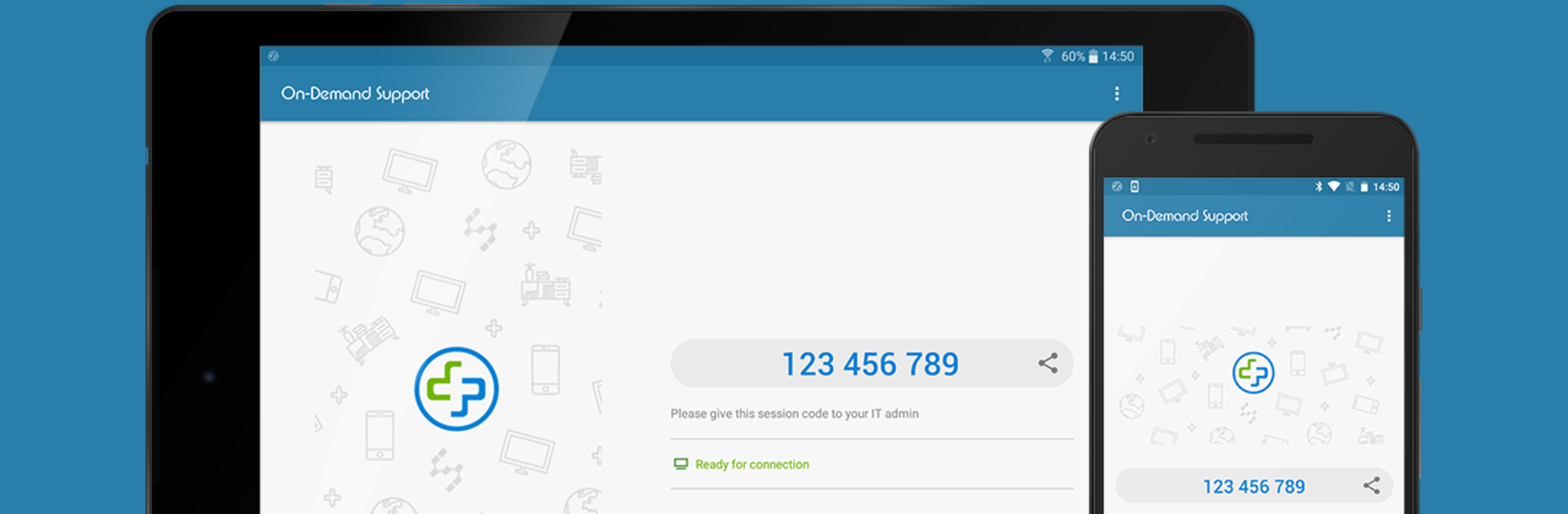Let BlueStacks turn your PC, Mac, or laptop into the perfect home for Splashtop Add-on: Samsung (Knox), a fun Tools app from Splashtop.
About the App
Splashtop Add-on: Samsung (Knox) makes it easy for technicians to securely connect to and control Samsung devices from afar. Whether you’re getting support or providing it, this tool takes the hassle out of remote help by letting experts see and access a device as if they were holding it. With Samsung (Knox) security, the experience stays smooth and protected—so you can focus on solving the problem rather than worrying about complicated setups.
App Features
-
Remote Device Control
Get hands-on access to Samsung devices right from another screen. Technicians can navigate, troubleshoot, or guide users remotely—no guessing games or confusing instructions. -
Easy Set-Up with Existing Apps
Works with Splashtop SOS and Splashtop Streamer. Just follow simple on-screen steps to get going, whether you’re using on-demand support or need something always connected. -
Knox Security Built In
Taps into Samsung’s advanced Knox system (2.7.1 and up), so your remote sessions stay secure. It’s peace of mind, baked right in. -
Commercial-Grade Support
Designed for professional, licensed use. Perfect for IT, field support, or businesses that manage many Samsung devices and need solid, dependable connections. -
Seamless Session Connection
Easy-to-share session IDs make linking up with a technician painless—you won’t spend ages on the phone explaining what’s happening. -
Optimized for BlueStacks Too
If you’re running things on BlueStacks, you’ll find everything fits right in, making remote support across different devices that much simpler. -
Supports Rugged & IoT Scenarios
Geared for environments where reliability matters most, like managing rugged tablets or Samsung IoT devices out in the field.
Ready to experience Splashtop Add-on: Samsung (Knox) on a bigger screen, in all its glory? Download BlueStacks now.