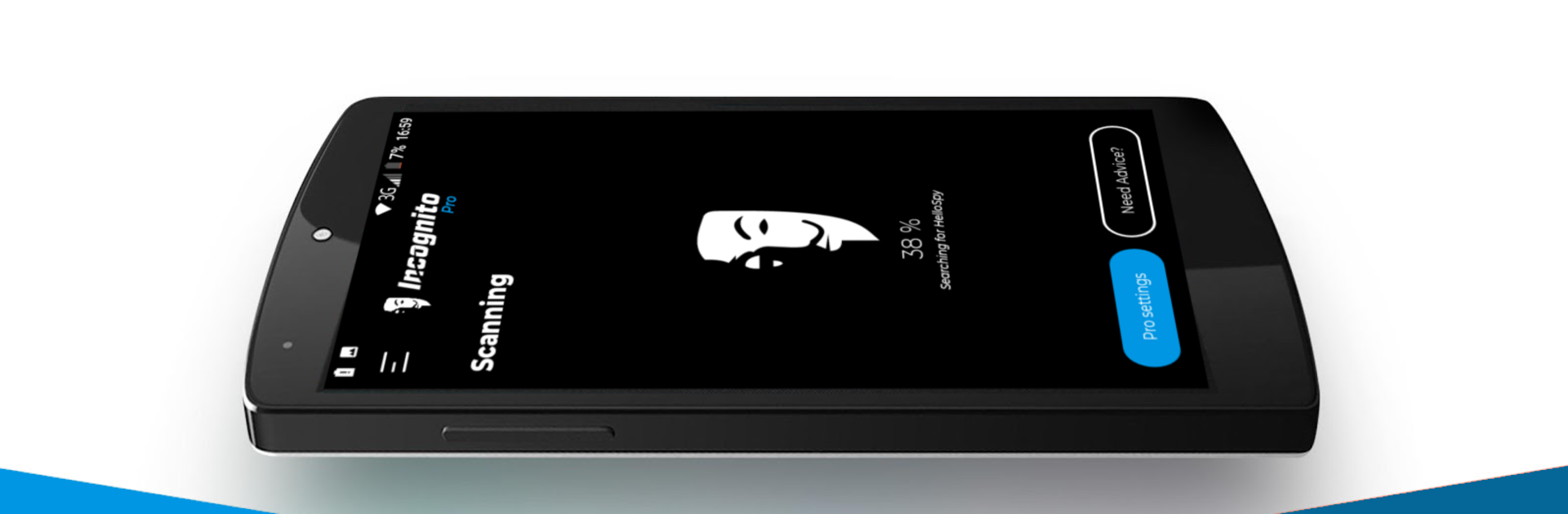Get freedom from your phone’s obvious limitations. Use Spyware Detector – Anti Spy Privacy Scanner, made by Incognito – Spyware Removal By Arcane Solutions, a Tools app on your PC or Mac with BlueStacks, and level up your experience.
About the App
Curious (or even a bit paranoid) about whether someone’s snooping on your phone or checking out your chats? Spyware Detector – Anti Spy Privacy Scanner by Incognito – Spyware Removal By Arcane Solutions is designed for folks just like you. This app helps you spot sneaky spyware or stalkerware and lets you clean house if it finds anything sketchy. The whole thing is straightforward—no rocket science, just peace of mind for anyone worried about digital spying.
App Features
-
WhatsApp Spy Protection
If you’ve ever wondered if someone is tracking your WhatsApp, the app adds a layer of security to keep those private conversations safe from prying eyes. -
Real-Time Spyware Detection
The scanner looks for hidden spyware, stalkerware, and surveillance apps that could be trying to monitor your calls, messages, or location. -
Simple Scan & Remove Process
One tap kicks off a thorough check of your device, and if anything nasty is found, you can deal with it right away. No tech skills required. -
Detailed Threat Reports
Get a list of threats and suspicious apps so you can see exactly what’s putting your privacy at risk. -
Automatic and Scheduled Scans (Pro Only)
For folks who upgrade, there’s an option to set regular scans—so you don’t have to remember to do it yourself. -
Personalized Privacy Advice
Browse practical tips put together by cybersecurity experts on guarding your device and personal information. -
Instant Security Alerts
Stay up to date with immediate notifications if new threats or spyware trends pop up, with quick steps you can take to stay protected. -
Expert Help via Privacy Care
Access expert assistance if you genuinely think you’ve got a spyware problem and want some real human backup. -
Focus on Commercial Spyware
This isn’t an antivirus—it’s all about finding and removing commercial spyware and stalkerware, those programs made to spy on people.
Feel like giving it a spin? You can check out Spyware Detector – Anti Spy Privacy Scanner on your phone or through BlueStacks whenever you want a second opinion on your privacy.
Big screen. Bigger performance. Use BlueStacks on your PC or Mac to run your favorite apps.