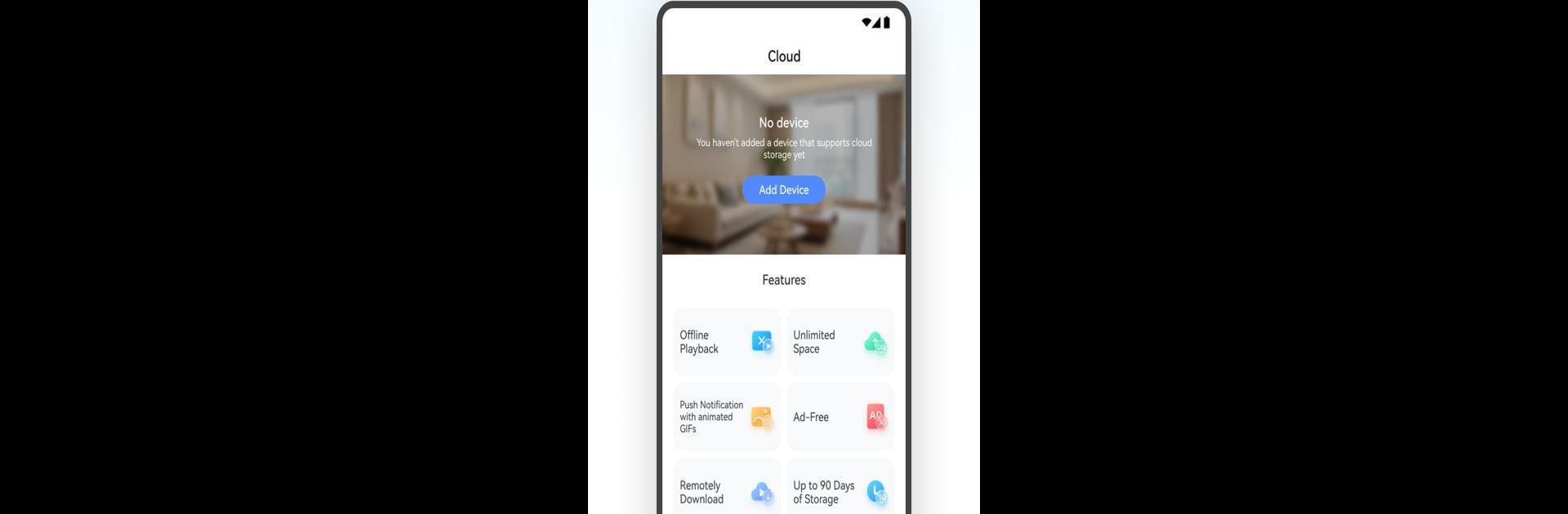Why limit yourself to your small screen on the phone? Run SQCOM, an app by Shenzhen SHANGQING INDUSTRIAL CO., LTD, best experienced on your PC or Mac with BlueStacks, the world’s #1 Android emulator.
SQCOM is one of those apps that’s all about keeping an eye on things without making it complicated. When someone opens it, they get a dashboard where monitoring security cameras feels pretty smooth, not technical at all. There’s this feature where you can check live feeds from home or the office, or wherever really, directly on a bigger screen using BlueStacks. No squinting at a tiny phone — just easier to see everything that’s happening.
The app has a bunch of helpful options, too. For example, it handles notifications if it spots movement or anything odd, so you’re not just scrolling through endless footage. Saving clips to the cloud is just a couple taps away, which makes finding something later way less of a hassle. Remote controls let people adjust cameras or settings right from their PC, so changing views or checking on things doesn’t mean being in the same room, or even the same building. It’s straightforward, and doesn’t get bogged down by extras that distract from actually keeping places secure. For anyone needing a direct way to monitor spaces, SQCOM does the job without trying too hard.
Switch to BlueStacks and make the most of your apps on your PC or Mac.