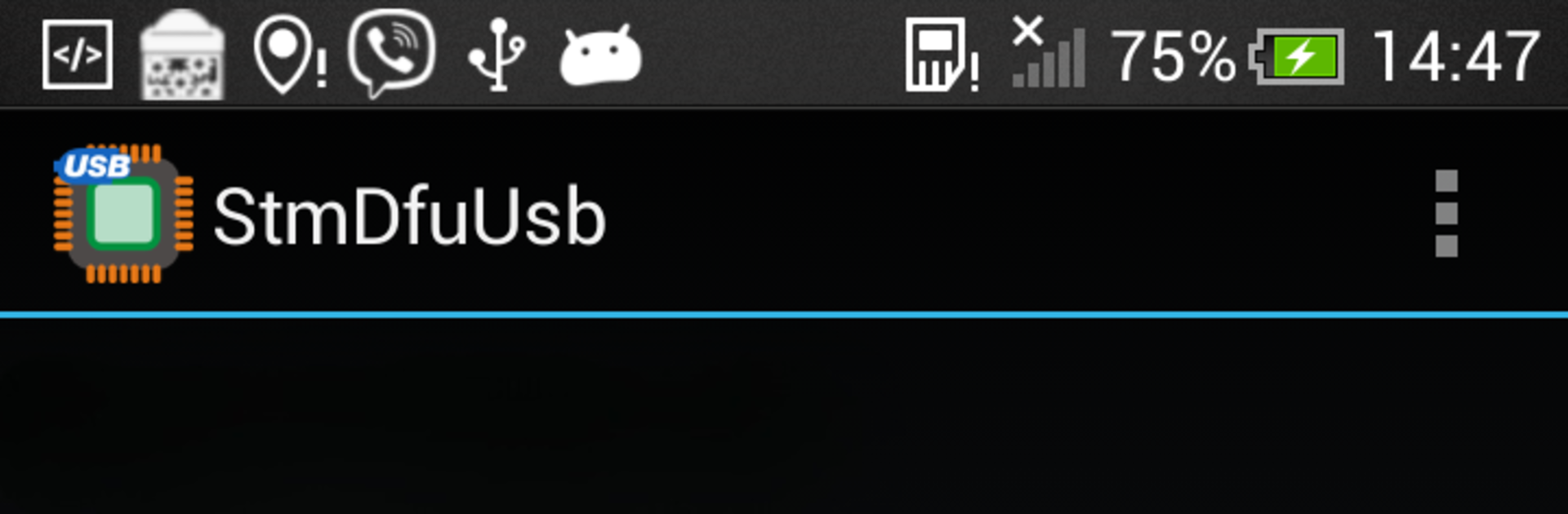Why limit yourself to your small screen on the phone? Run StmDfuUsb – Stm32 flashing, an app by Yaroslav Trymbach, best experienced on your PC or Mac with BlueStacks, the world’s #1 Android emulator.
StmDfuUsb is a no-nonsense tool for flashing STM32 boards over USB DFU. It feels like a small desktop utility brought to mobile, with clear buttons and just the options that matter. On a phone, it wants USB-OTG support and a cable, and the board needs to be in bootloader mode first, which means setting BOOT0 and BOOT1 the right way as in AN2606. Running it on a PC with BlueStacks is handy if someone prefers a bigger screen and easier file browsing, and it can work nicely if USB pass through is set right. Nothing flashy, just straight to the point.
Once connected, the flow is simple. Pick a firmware file in Intel HEX, Motorola S-Record, DfuSe, or raw BIN. Choose options like erasing only the required pages, disabling readout protection if that is needed, and auto starting the CPU after programming. Hit Load file to flash and wait for the bar to finish. There are extra actions in the menu too, like full erase, blank check, and compare flash with the chosen file, which helps catch mistakes before calling it done. It is built around ST docs like AN2606 and AN3156, so it behaves the way an STM32 user expects. It has been checked on a bunch of chips, from F0 and F4 to G4 and L4, so most common boards are covered. There is a limit of 25 uploads for free, then there are paid options for 100 more or unlimited, which is fair for hobby use and still fine for more regular flashing. It is a practical little flasher that does the job without tricks, as long as someone knows their boot pins and DFU basics.
Big screen. Bigger performance. Use BlueStacks on your PC or Mac to run your favorite apps.