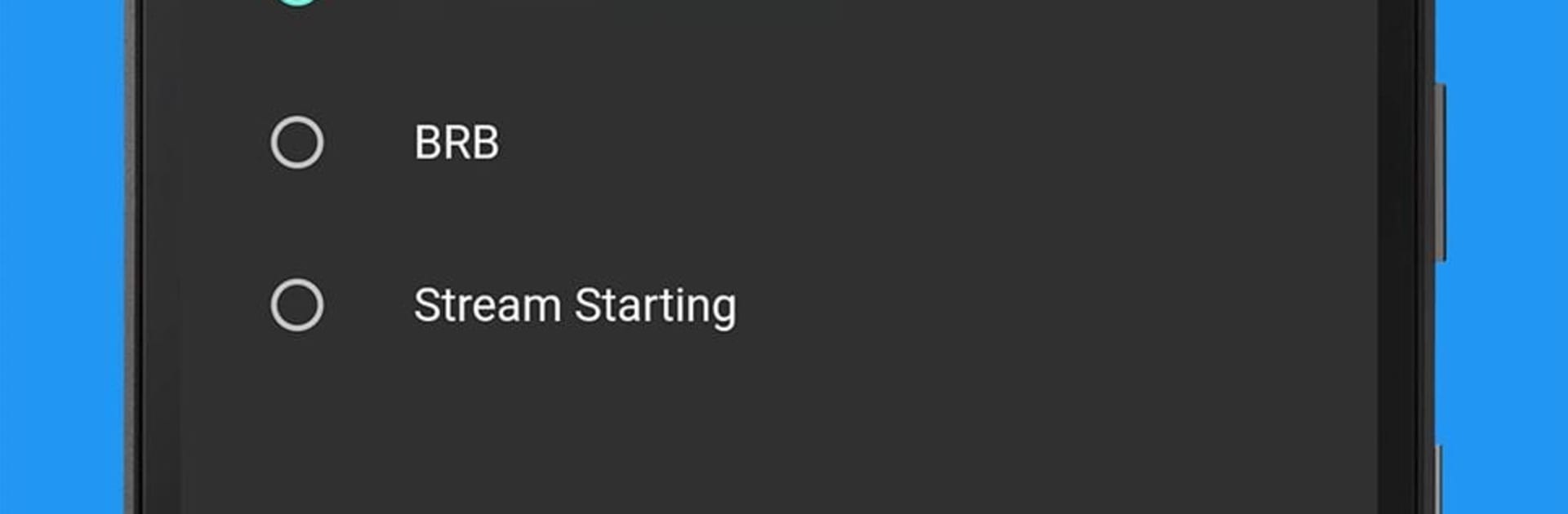Why limit yourself to your small screen on the phone? Run StreamControl – Remote for OBS & Streamlabs OBS, an app by t4ilsDev, best experienced on your PC or Mac with BlueStacks, the world’s #1 Android emulator.
About the App
Juggling between gaming, chatting, and live streaming can get tricky—especially if you’re constantly alt-tabbing just to tweak a scene or toggle your mic. StreamControl – Remote for OBS & Streamlabs OBS from t4ilsDev steps in to smooth things out. This handy Tools app lets you quickly take charge of OBS Studio or Streamlabs OBS right from your device, so you can steer your broadcast without dropping focus on the action.
App Features
-
Easily Connect to Multiple Hosts
Save all your OBS Studio and Streamlabs OBS setups and swap between them—no need to repeat connection steps every time you go live. -
Live Status at a Glance
Instantly check whether you’re streaming, recording, or just chilling. Real-time updates keep you in the loop without any guesswork. -
One-Tap Streaming Controls
Hit start or stop on your stream or recordings without leaving your game or program. You don’t have to scramble through windows to make quick changes. -
Replay Buffer Management
Save your best moments by controlling the replay buffer and quickly saving replays straight onto your computer’s drive. -
Audio Source Mixer
Change volume levels, mute or unmute audio sources—no more fumbling around in your desktop mixer in the middle of a broadcast. -
Effortless Scene Switching
Switch scenes or change transitions on the fly. Adjust how flashy your scene changes are, all from your remote screen. -
Source Visibility & Text Editing
Show or hide different sources or even edit text on a text source, right in the middle of a stream if you’ve got last-minute updates. -
Full Stream Stats
Keep an eye on all the important metrics without pulling up your main desktop app—handy when you’re running a one-person show.
You can enjoy all these controls straight from your PC or Mac, especially when running with BlueStacks. No need for fancy setups or juggling a bunch of devices—it’s streaming, just a bit more convenient.
Eager to take your app experience to the next level? Start right away by downloading BlueStacks on your PC or Mac.