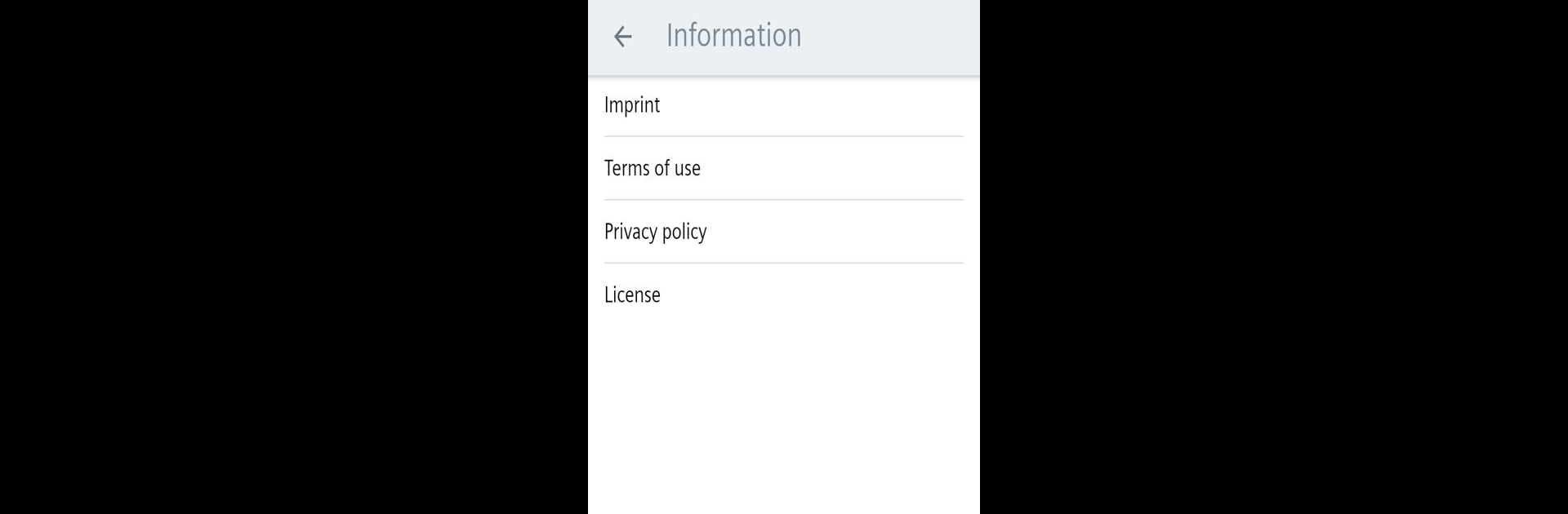Let BlueStacks turn your PC, Mac, or laptop into the perfect home for STS – Soft Starter Simulation, a fun Tools app from Siemens AG.
So with STS – Soft Starter Simulation, it’s actually made for folks who need to figure out which Siemens soft starter works best for their setup. It’s kind of like a smart assistant for technical stuff — you punch in the details about your motor, the type of environment it’s in, how much power you need, and a handful of settings about how you want equipment to start running. The simulator helps by showing how the starter would behave in your situation, and then points towards a model that fits what you’ve set up. On PC with BlueStacks, it just feels easier to click around and see everything on a bigger screen instead of peering at a phone.
Something nice is that once you’ve flattened out the details, the app puts together a summary report with everything you need — and you can grab extra info about parts or components if you need all the technical data. It even lets you choose between metric and imperial units, and everything’s in a bunch of languages, so it’s not just for English speakers. The app gets updated to keep up with the desktop version, so some new tools get added over time. It’s not flashy or meant for gaming, but when someone wants a fast answer about picking a starter or checking how a motor setup would work, it’s honestly pretty practical, especially when running it on a real screen with a mouse.
Big screen. Bigger performance. Use BlueStacks on your PC or Mac to run your favorite apps.