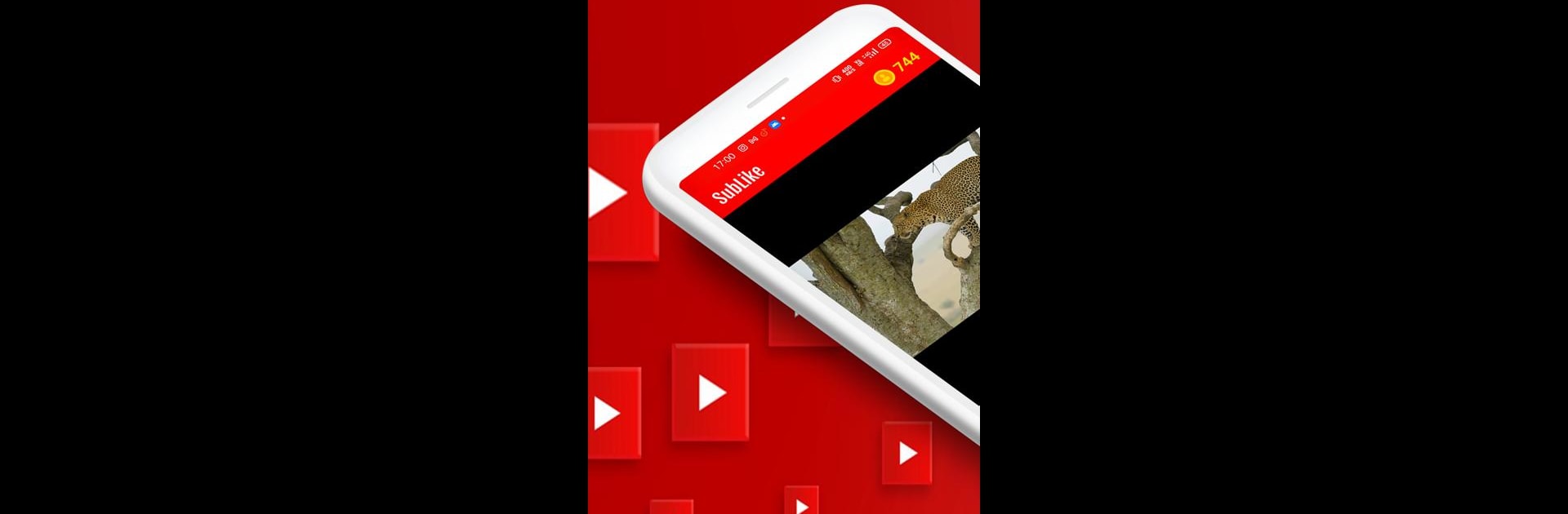Let BlueStacks turn your PC, Mac, or laptop into the perfect home for SubLike – Subs, Likes & Views, a fun Tools app from PNSU Labs.
About the App
Ever wish getting more eyes on your videos could be a whole lot simpler? SubLike – Subs, Likes & Views, brought to you by PNSU Labs, is here to make promoting your channel feel easy—even a little fun. With a smooth, straightforward design, this Tools app helps creators connect, share, and boost their videos with real people who are also out there looking to grow. Expect real interaction, authentic subscribers, and a friendly space to help your channel stand out, whether you’re just starting out or looking to jump a few hurdles on your journey.
App Features
-
Community-Powered Promotion
Tap into a global network of creators, all eager to discover new content and support fellow channels. You work together; everyone gets a boost. -
Easy Campaign Creation
Want to highlight a new video or build up your channel? Just pick the content you want to share, set up a campaign in a few quick steps, and you’re good to go. -
Real Subscribers & Views
Get engagement from actual people, not bots or fake accounts. Everybody here’s in it for genuine connections, so your channel sees real growth. -
Support for All Kinds of Channels
Whether you run a vlog, share how-to tips, or post reaction videos, this app makes it easy for all creators to get noticed and gain followers. -
No Required Spending
Looking for free subscribers or views? You don’t have to spend unless you want to set up specific campaigns—just participate in the community. -
Discover, Watch, and Connect
Browse other creators’ videos, watch, like, and subscribe. Get inspiration from fellow users or simply support someone else’s hard work. -
Smart Recommendations
The app helps match your content to users who are actually interested, so campaigns feel genuine and effective. -
Grow Together
Share your content, help others, and watch everyone thrive. There’s a camaraderie here that makes channel-growing a shared adventure.
And, if you prefer managing your channel from your computer, you can always use BlueStacks for a bigger screen and a bit more convenience.
BlueStacks brings your apps to life on a bigger screen—seamless and straightforward.