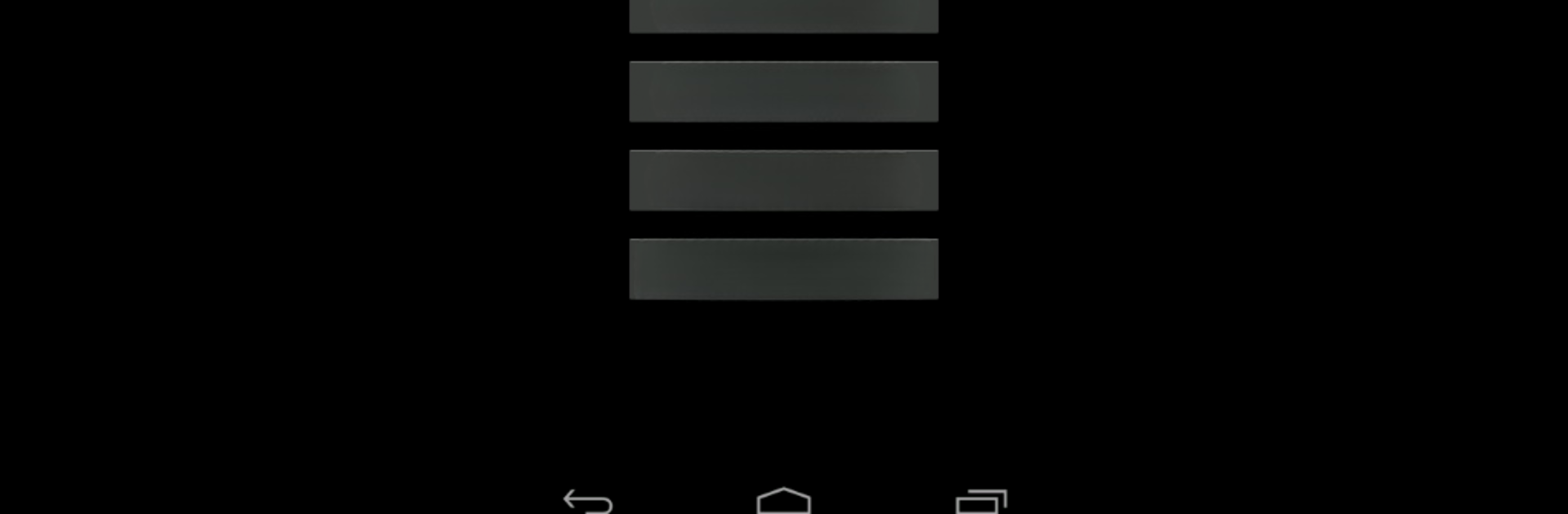Get freedom from your phone’s obvious limitations. Use Super Backup & Restore, made by MobileIdea Studio, a Tools app on your PC or Mac with BlueStacks, and level up your experience.
About the App
Ever stress about losing your precious texts, contacts, or call logs when switching phones or after a factory reset? With Super Backup & Restore by MobileIdea Studio, you get a simple and reliable way to save and recover your important data anytime. Whether you’re swapping devices, tidying up your phone, or just playing it safe, this handy app makes sure your info’s never lost for good. Plus, it’s quick—no more waiting around for sluggish backups.
App Features
-
Easy App Backup
Save APK files of your installed apps straight to your SD card. It lets you keep copies of your favorites, just in case you need to reinstall later. -
Contacts & SMS Backup
Safeguard your entire contacts list and old text messages. You can even pick specific conversations to protect, which is a lifesaver if you hate losing important threads. -
Call Logs & Calendar Protection
Keep a backup of your call history and calendar events, so you always have a record handy—super helpful for work or planning. -
Flexible Restore Options
Restore everything directly from your SD card, when and where you need it. Switching phones or doing a reset? You can bring your info back in a few taps. -
Automatic Scheduling
Set up automatic backups and forget about it. Just make sure to whitelist the app if you use memory cleaning tools, so backups happen without interruption. -
Move Your Backup Folder
Easily change your backup folder location to your external SD card for added peace of mind, especially if you’re doing any major phone cleanups. -
Share App Installers
Quickly share the APK files of your favorite apps with friends, no internet required. -
Supports Voice Call Recording
(For phones running older Android versions) Back up recorded conversations as MP3 files, so your important calls are always saved. -
User-Controlled Permissions
The app needs access to your SMS, contacts, call logs, calendar, and—when relevant—location for Wi-Fi backup transfers. No worries about privacy; it’s all for backup functionality only.
Oh, and if you want the whole backup and restore process on a bigger screen, Super Backup & Restore works smoothly on BlueStacks too.
Big screen. Bigger performance. Use BlueStacks on your PC or Mac to run your favorite apps.