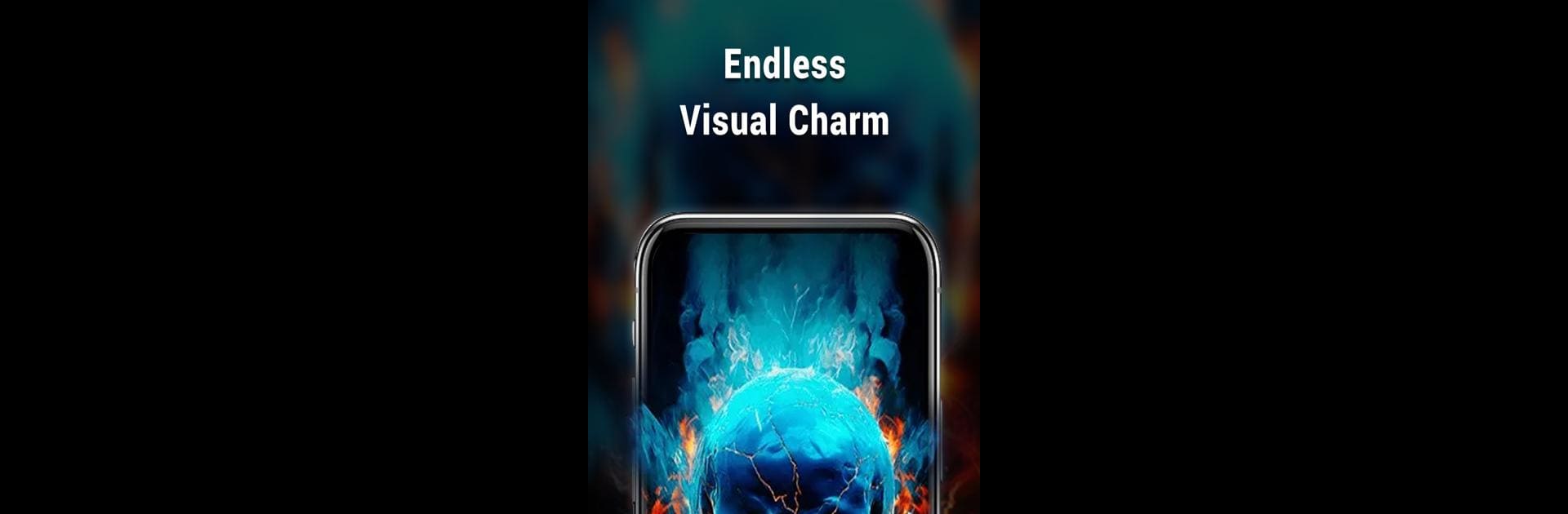Multitask effortlessly on your PC or Mac as you try out Super Wallpapers, a Tools app by PerryLeeGame3 on BlueStacks.
About the App
Looking for a fresh way to show off your style every time you unlock your device? Super Wallpapers by PerryLeeGame3 brings a creative twist to personalizing your phone or tablet. You’ll find it easy—and actually fun—to swap out boring backgrounds for eye-catching wallpapers that really express who you are. Whether you’re just in the mood for a quick change or love experimenting with new looks, this app puts bold, beautiful options right at your fingertips.
App Features
-
Huge Selection of Wallpapers
Dive into a broad collection of wallpapers—there’s something for every taste, from dramatic colors to chill vibes and everything in between. -
Simple Customization
Pick a wallpaper and set it as your home or lock screen in just a couple of taps. No fuss, no confusing menus—just instant results. -
Preview Before You Pick
Not sure which background fits? You can preview wallpapers full-screen first, so you’ll know exactly how it looks before you actually make the change. -
Regular Updates
The app doesn’t let things get stale. Keep things fresh with new wallpapers added regularly, so you always have something to look forward to. -
Works Great on Big Screens
Love customizing your Android device from your computer? Super Wallpapers plays nicely when you run it with BlueStacks, letting you pick out your faves on a larger display. -
Lightweight & Fast
No need to worry about the app slowing you down. Super Wallpapers is designed to run smoothly without hogging your device’s resources.
Eager to take your app experience to the next level? Start right away by downloading BlueStacks on your PC or Mac.