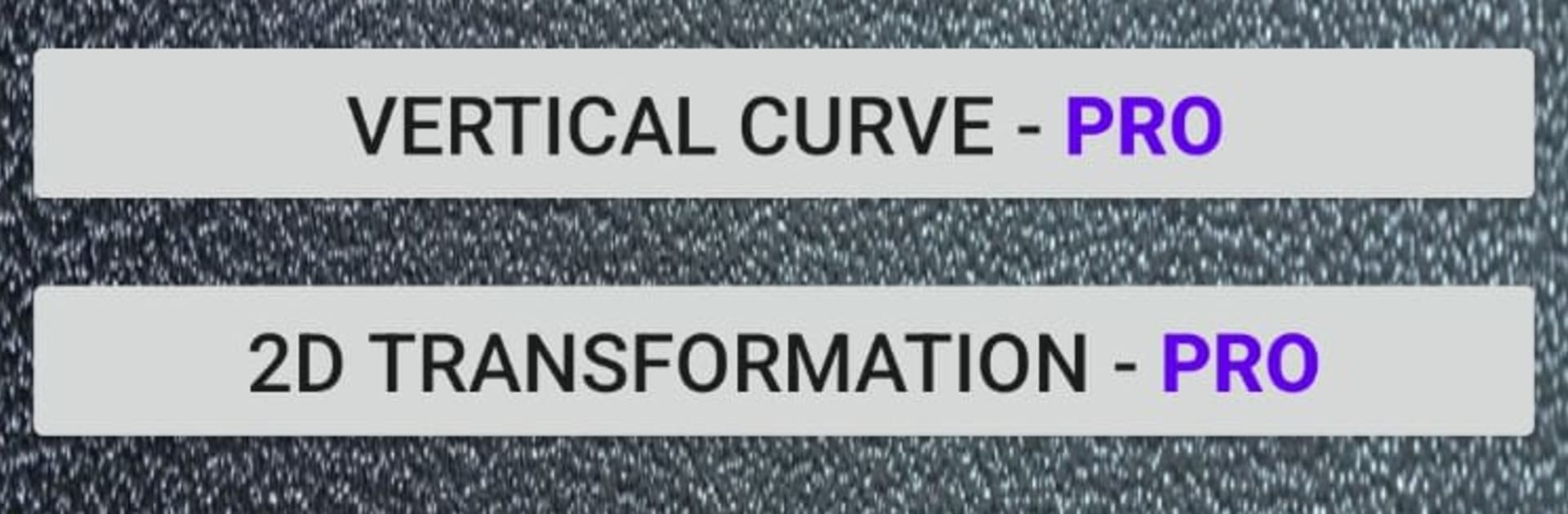Upgrade your experience. Try Survey Calculator Pro, the fantastic Tools app from Rajasekaran Thiagarajan, from the comfort of your laptop, PC, or Mac, only on BlueStacks.
About the App
Survey Calculator Pro is a field-ready toolkit built for working surveyors and engineers who need fast, reliable COGO and alignment math on the go. From quick stakeout checks to complex road and rail geometry, it keeps your calculations organized and consistent. It’s a Tools app by Rajasekaran Thiagarajan, and if you like a bigger screen for plans and maps, it also runs smoothly on PC with BlueStacks.
App Features
- Bearing & Distance: Convert between rectangular coordinates (E/N) and polar values (bearing–distance) in seconds.
- Line Intersection: Compute the intersection of two lines using either four known points or two points with bearings.
- Line & Offset: Switch between local line/offset and global Easting/Northing without the manual spreadsheet shuffle.
- LandXML Alignments: Import Civil 3D LandXML alignments for roads, bridges, or railways; get chainage/offset to coordinates (and back), plus generate points at set intervals along curves.
- 3‑Point Circle: Find the center and radius of the circle passing through any three points.
- Circular Curve Setout: Calculate coordinates anywhere on a circular curve, including batch outputs by chainage interval.
- Spiral Curve Setout: Handle spirals and compound transitions with precise chainage/offset and E/N results, with interval point generation.
- Spiral Segment: Work with spirals that start and end with custom radii; compute coordinates and offsets across the segment.
- Vertical Curve: Get parabolic tangent offsets at any chainage, and produce multiple results for a range in one go.
- 2D Transformation: Transform coordinates between local and site grids with flexible origin/orientation control.
- Area from Coordinates: Compute polygon area directly from XY vertices—handy for plots and earthwork estimates.
- Traverse Adjustment (Bowditch/Compass): Review closure and apply adjustments on an angle traverse (up to 25 stations) with final balanced coordinates.
- Triangulation: Determine an unknown point from two known references and a measured distance.
- Lat/Long ↔ UTM: Convert between geographic coordinates and UTM quickly.
- Field Checks: Calculations depend on accurate inputs; double-check numbers before making site decisions.
BlueStacks brings your apps to life on a bigger screen—seamless and straightforward.