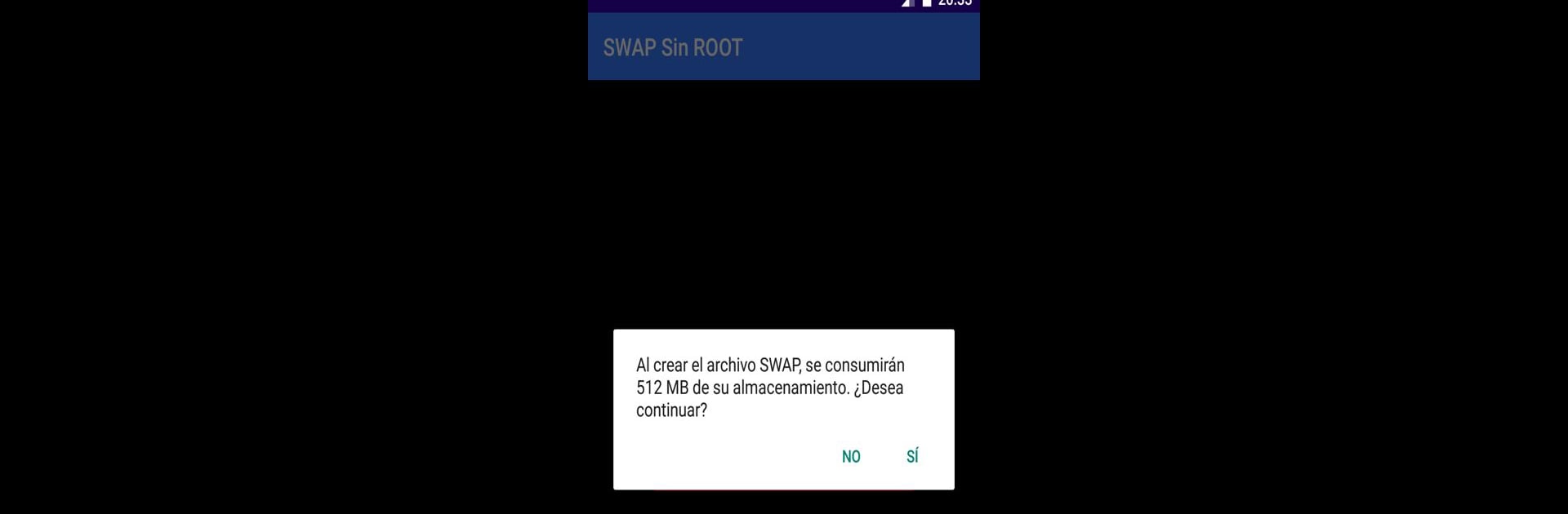What’s better than using SWAP – No ROOT by AllaKore LTDA? Well, try it on a big screen, on your PC or Mac, with BlueStacks to see the difference.
SWAP – No ROOT is kind of interesting for anyone who’s curious about tweaking their device’s performance a bit, especially running it on a PC with BlueStacks. It’s not exactly a game or a utility that jumps out with flashy features, but what it does is pretty specific. Basically, it lets users create a SWAP file — that’s virtual memory, so if the actual physical RAM runs low, apps don’t freeze up or crash as much. There’s nothing flashy about the way it works, but it gives the feeling of having a bit more control under the hood, making the device feel more steady when handling several apps at once or something that normally would slow things down.
When used on BlueStacks, there’s this sense of getting a little more out of whatever you’re running, especially if the PC or Mac isn’t loaded with tons of RAM. It’s not overloaded with confusing settings, so learning how to start a SWAP file doesn’t take a tech degree or anything. The app is straightforward, just focused on this task, and it actually manages to make devices run smoother during multitasking without needing to root or do anything risky. For anyone who feels their device lagging or freezing up from too many apps, it’s worth a look — nothing dramatic, just steady performance help in the background.
Eager to take your app experience to the next level? Start right away by downloading BlueStacks on your PC or Mac.