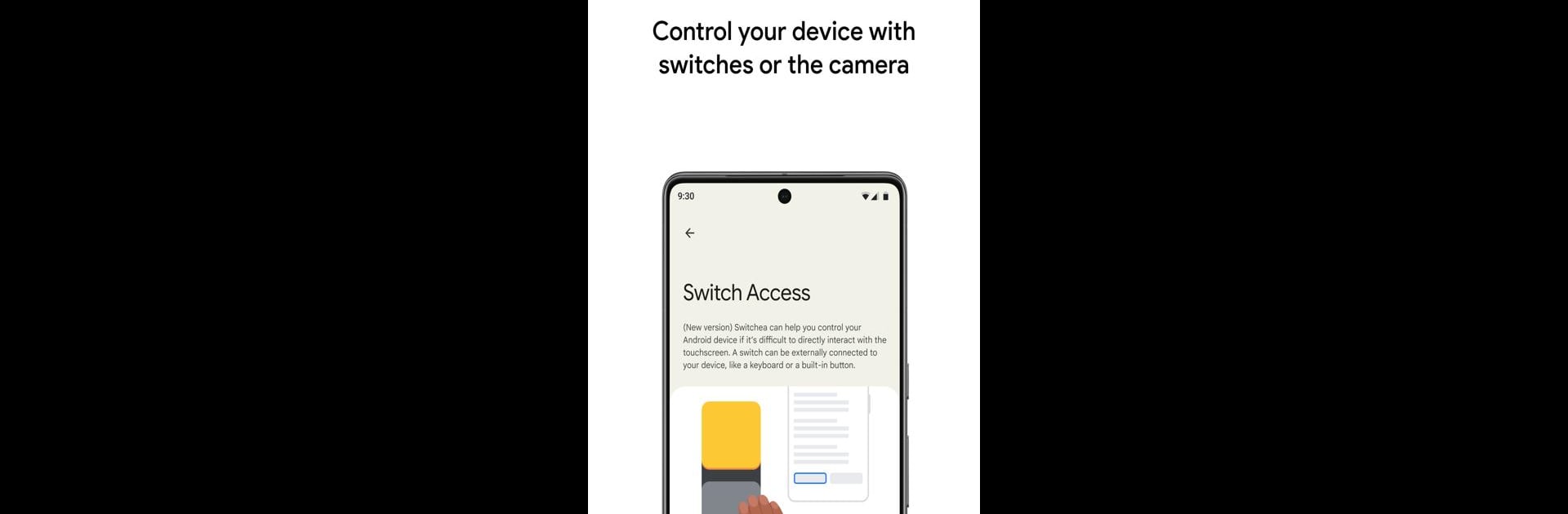Get freedom from your phone’s obvious limitations. Use Switch Access, made by Google LLC, a Tools app on your PC or Mac with BlueStacks, and level up your experience.
About the App
Switch Access from Google LLC is designed to make controlling your phone or tablet a whole lot easier if using a touchscreen just isn’t practical. With this handy tool, you can navigate your device using physical switches or simple facial gestures with your front camera. Whether you want to tap, scroll, type, or just get around, Switch Access lets you interact with your device in your own way—no touch required.
App Features
-
Flexible Switch Options:
Pick what works best for you—physical switches (like a Bluetooth button or your device’s volume keys), or let your front camera track those small gestures like a smile, eyebrow raise, or a quick look to the side. -
Smart Scanning Modes:
Choose between different scanning styles. Go item by item, row by row, or even pinpoint an exact spot using crosshairs on your screen. There’s even a color group mode if you like narrowing down lists visually. -
On-Screen Menus:
Once you’ve selected something, useful menus pop up so you can take actions like selecting, copying, pasting, or scrolling. There’s also a handy menu up top for quick access to things like notifications, volume, or jumping home. -
Camera-Based Navigation:
Don’t want to mess with external hardware? The front camera picks up on facial cues so you can browse and select just by smiling or moving your head. Tweak gesture sensitivity and timing to fit what feels natural. -
Custom Gesture Shortcuts:
Set up shortcuts for moves you use a lot—maybe a double swipe for flipping ebook pages or a pinch to zoom. Record a gesture and trigger it with your switch to speed things up. -
Designed for Accessibility:
Since Switch Access runs as an accessibility service, it works deeply with your device to help you control nearly every aspect hands-free. -
Compatible with BlueStacks:
If you’re using BlueStacks, you can try out Switch Access features right from your computer, giving you more ways to find your ideal setup.
Switch Access is all about helping you take control, whether you prefer gadgets, gestures, or both.
Switch to BlueStacks and make the most of your apps on your PC or Mac.