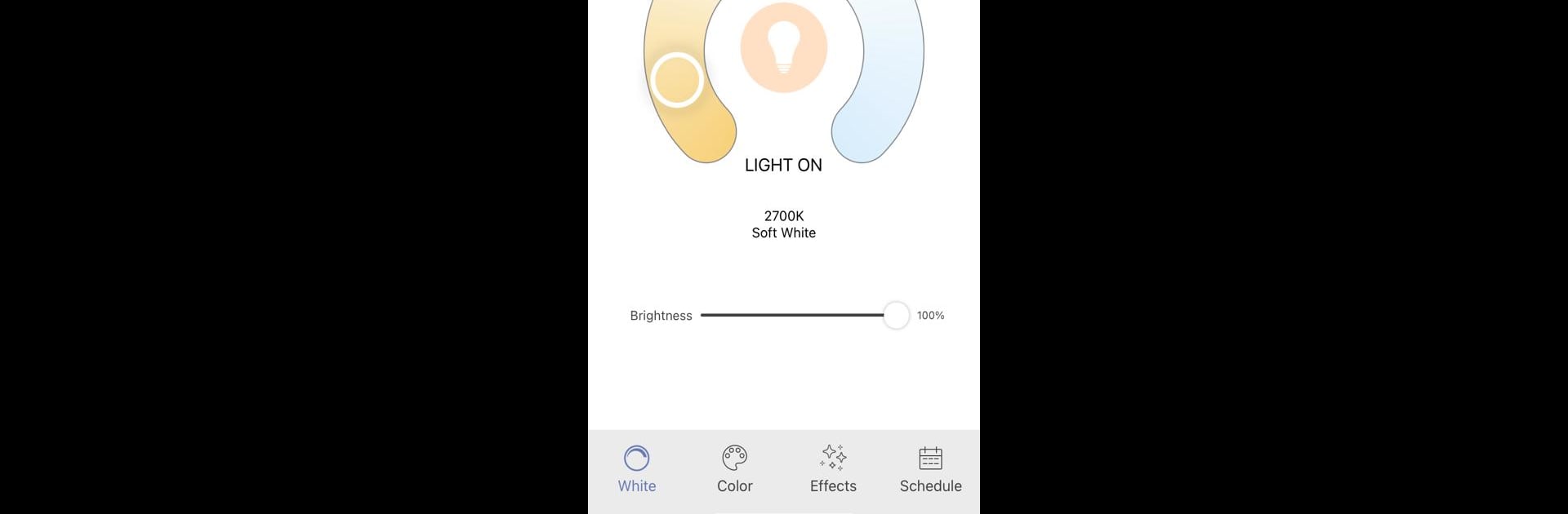Get freedom from your phone’s obvious limitations. Use SYLVANIA Smart WiFi, made by LEDVANCE LLC, a Tools app on your PC or Mac with BlueStacks, and level up your experience.
About the App
SYLVANIA Smart WiFi lets you take control of all your smart lights and devices, bringing everything together in one easy spot. Whether you’re at home or out and about, tuning the lights to match your mood or routine is just a tap away. Enjoy making your home a little smarter by organizing, customizing, and even automating the way your lights and gadgets work—right from your phone, or on BlueStacks if you prefer using your PC.
App Features
-
Super Quick Setup
Getting new gadgets connected is surprisingly fast. Just follow a few prompts, and your latest SYLVANIA Smart WiFi device is good to go. -
Easy Grouping and Room Management
Name your devices, set up rooms or groups, and control them all from a single screen. Want to dim the living room and change the bedroom color at once? Easy. -
Remote Control from Anywhere
As long as you’ve got internet, you can turn stuff on or off, or tweak the brightness and color, whether you’re in your house or halfway around the world. -
Hands-Free Voice Control
Link up with Amazon Alexa or Google Assistant and just ask—“Alexa, turn the lights green,” or “Hey Google, set the dining room to 30%.” That’s it. -
Custom Light Scenes and Effects
Play around with vibrant presets, or create your own. Mood lighting for movie night, bright white for working—totally up to you. -
Music Sync for Parties
Connect your color lights to your tunes—let them pulse, flash, and color-shift to match whatever you’re listening to. Instant party starter. -
Bio-Adaptive Lighting
If you’re all about routines, activate lighting modes that shift brightness and tone throughout the day to stay in sync with your body clock. You can tweak these settings to match your style. -
Vacation Mode for Security
Leaving home? Set your lights to turn on and off automatically, so it always looks like someone’s around. -
Automations and Scheduling
Build routines—have the lights wake you up, turn on for rainy weather, or shut down when you head to bed. Smart, simple, and customizable. -
Family Sharing
Give housemates or family members control too, so everyone can adjust lights and devices as they like. -
BlueStacks Friendly
Prefer managing your smart home from a bigger screen? SYLVANIA Smart WiFi works great on BlueStacks, perfect if you want that full desktop experience.
BlueStacks gives you the much-needed freedom to experience your favorite apps on a bigger screen. Get it now.