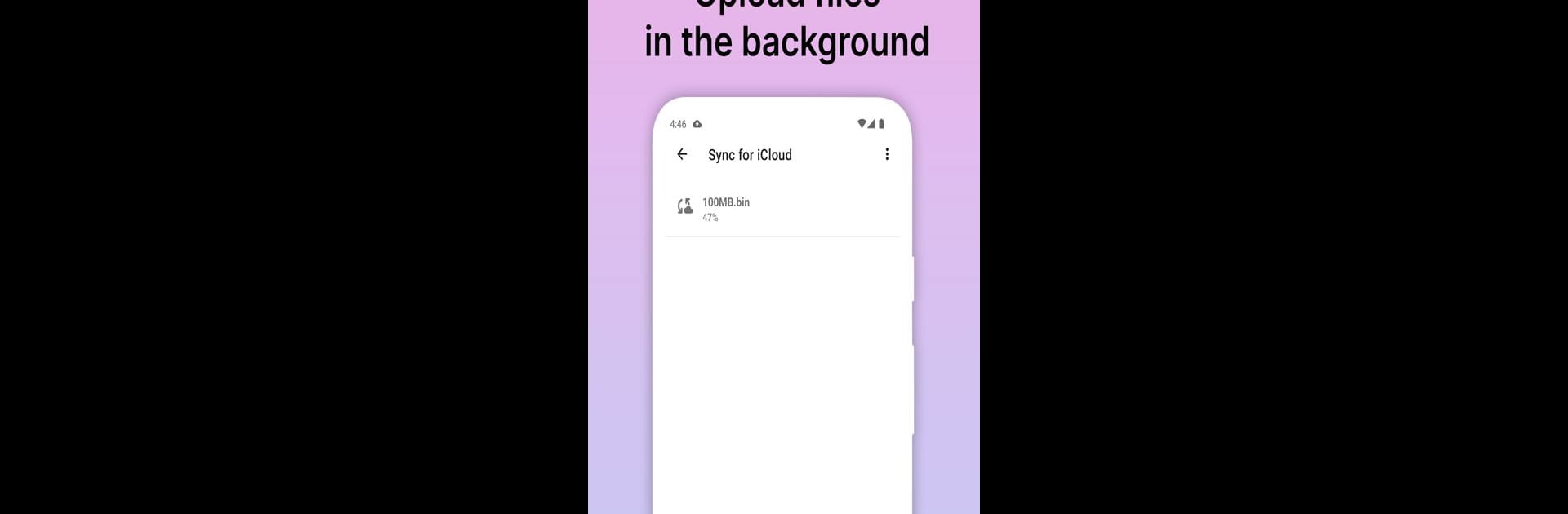Multitask effortlessly on your PC or Mac as you try out Sync: iPhotos & iDrive, a Tools app by io.mt on BlueStacks.
About the App
If you’re someone who juggles both Apple and Android devices, Sync: iPhotos & iDrive might just make your life a lot simpler. This handy app from io.mt pulls your iCloud photos and files right onto your Android, letting you manage, share, and even move things around between platforms—without the usual headaches. Whether you’re looking to quickly snag your latest vacation pics or send files across your devices, everything stays organized and easy to access.
App Features
-
iCloud Photos and Files Access
Instantly get into your Apple iCloud account to check out photos, download them, upload new snapshots, or move files—no need to switch devices or transfer cables. -
Android & iOS Sharing via iDrive
Share files back and forth between Android and iOS using iDrive. Snag a file on one platform and pop it onto another, quick as can be. -
Multiple Uploads and Downloads
Transfer a single file or a whole batch at once. Upload or download multiple photos and documents without having to babysit the app. -
Background Sync
Large files? No worries. Uploads and downloads keep running smoothly in the background while you use your device for other stuff. -
Theme Support (Light & Dark Mode)
Love dark mode or want things to keep it light? Switch themes depending on your mood or environment—no fuss. -
Two-Factor Authentication
Stays secure by working with Apple’s two-factor system, and you don’t need to deal with app-specific passwords. -
Direct & Secure Connection
Your info goes straight to Apple’s servers using HTTPS encryption—no sidetracks, no extra stops, just you and your files. -
Easy File Sharing
Pull files from other apps and send them straight to Sync: iPhotos & iDrive for upload, all without flipping between different tools. -
Downloads Go Where You Expect
When you download files, they’ll end up in the familiar downloads folder on your device, so you’re never hunting around for what you just saved.
And if you run the app with BlueStacks, everything feels even smoother on a bigger screen, making those big transfers or photo edits a lot more comfortable.
BlueStacks brings your apps to life on a bigger screen—seamless and straightforward.