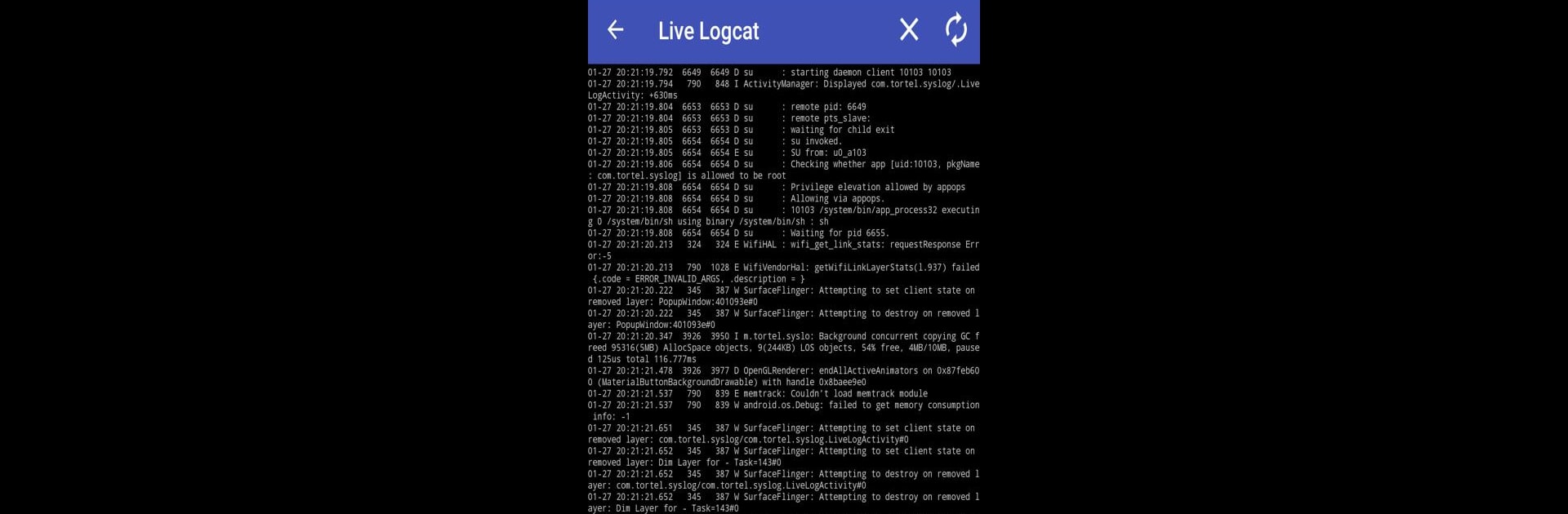Why limit yourself to your small screen on the phone? Run SysLog, an app by Scott Warner, best experienced on your PC or Mac with BlueStacks, the world’s #1 Android emulator.
About the App
Ever needed to capture exactly what’s happening under the hood of your Android device? SysLog is all about making that quick and painless. Whether you’re tracking down weird bugs, helping a developer, or just curious about what your phone is really doing, this open-source tool gives you easy access to detailed system logs—no fuss, just straightforward access. Expect a smooth way to collect, package, and share your logs, all in a matter of taps.
App Features
-
Comprehensive Log Collection
With SysLog, you can grab all sorts of logs—from your device’s kernel and modem, to SELinux audits, even those detailed event records. If you’ve rooted your device, you’ll unlock every last log. No root? Just a quick ADB command gets you the essentials. -
One-Tap Zip & Share
Once you’ve snagged your logs, SysLog bundles everything into a tidy zip file. You can toss in your own notes, tweak the file name (up to 10 extra characters—handy for remembering what’s what), then send or upload it wherever you need. No extra steps. -
Live System Log Viewer
Trying to catch a bug as it happens? SysLog now lets you watch your current system logs in near real-time. Keeping an eye on system activity has never been more straightforward. -
Edit, Annotate, Organize
Attach a note or a comment directly inside the archive. Your future self (or the dev you’re helping) will thank you for the extra context—makes it way easier to understand what was going on. -
No-Nonsense, Open Source Design
Built using trusted libraries like libsuperuser and the Material Design toolkit, SysLog is clean, lightweight, and totally open-source. You know exactly what you’re getting—no hidden tricks.
SysLog works seamlessly across a range of devices and plays nicely with BlueStacks if you prefer accessing your tools on your computer. Whether you’re a hobbyist or a power user, tracking down system hiccups just got a whole lot simpler.
BlueStacks gives you the much-needed freedom to experience your favorite apps on a bigger screen. Get it now.