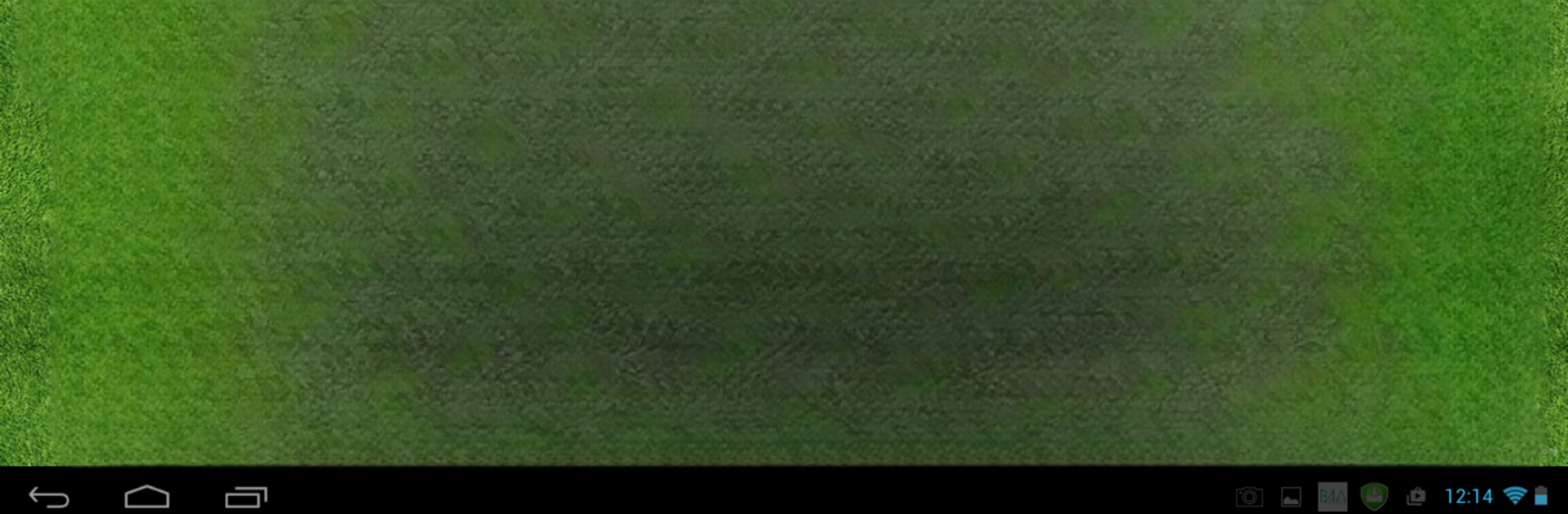Let BlueStacks turn your PC, Mac, or laptop into the perfect home for TACTICAL BOARD SOCCER, a fun Tools app from Portal – Informatika.
About the App
Ever had a soccer tactic in your mind but not the tools to share it? With TACTICAL BOARD SOCCER from Portal – Informatika, you can finally map out your strategies in just a few taps. Whether you’re coaching a team, teaching your friends, or just want to relive those on-field moments, this app makes it easy (and pretty fun) to put your tactical ideas into play.
App Features
- Easy Tactics Visualization
Quickly draw out plays, mark up formations, or recreate real matches using a simple, intuitive board. You don’t need to be a pro to get your point across. - Show and Discuss Errors
Remember a missed opportunity or a defensive slip? You can highlight those moments to friends or players after a match, making it perfect for reviewing what happened on the field. - Design Original Strategies
Want to test a new formation or a tricky corner routine? Build your own soccer tactics from scratch and experiment until you find what works best. - Share with Your Team
Once you’ve worked out a winning tactic, show it around—whether it’s in the locker room, at practice, or just hanging out with friends. - No Strings Attached
It’s completely free. No hidden costs or fancy upgrades to worry about. - Smooth Experience on BlueStacks
If you’re planning to use TACTICAL BOARD SOCCER on a bigger screen, it runs great through BlueStacks, giving you a spacious board for all your tactical tweaks.
BlueStacks brings your apps to life on a bigger screen—seamless and straightforward.