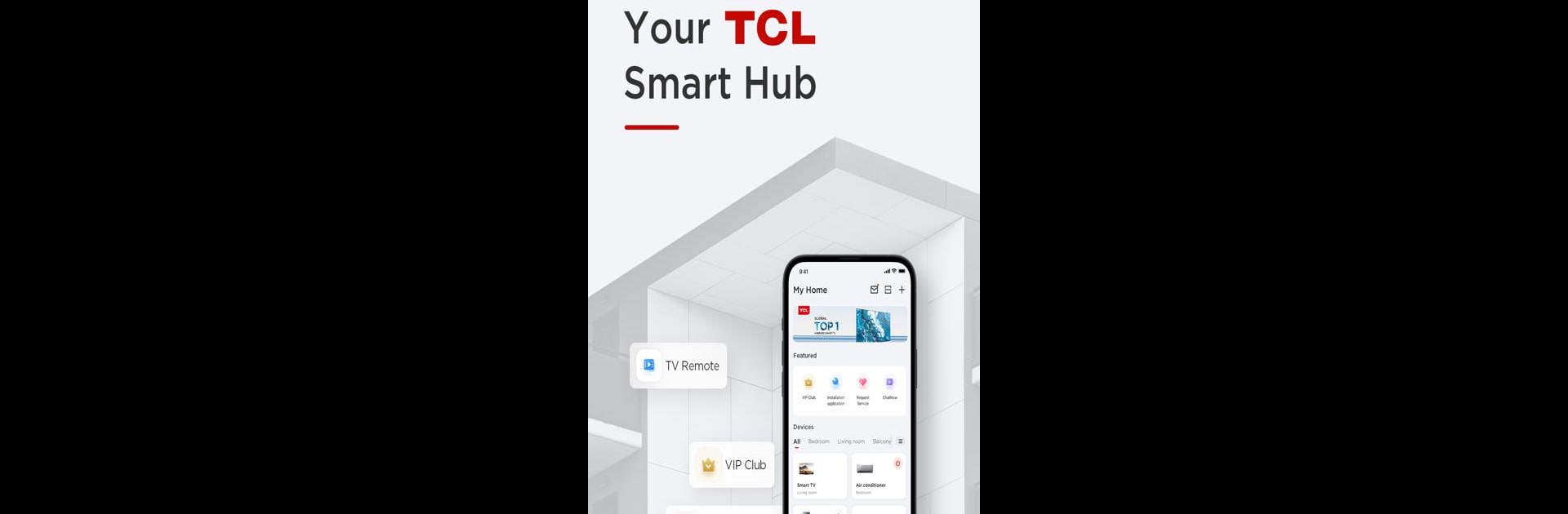Get freedom from your phone’s obvious limitations. Use TCL Home, made by TTE Technology, Inc., a Tools app on your PC or Mac with BlueStacks, and level up your experience.
About the App
TCL Home is your smart gateway to managing TCL devices effortlessly, no matter where you are. Designed by TTE Technology, Inc., this Tools app transforms your phone into a universal TCL Smart Hub, offering seamless control over your TVs, soundbars, and more. Expect an intuitive experience that puts you in command, whether at home or on the move.
App Features
Smart TV
– TV Remote: Effortlessly manage your TCL TV using your phone. It’s never been easier to switch channels, type with ease, or use voice commands.
– Media Cast: Enjoy movies and music on the big screen for that cinematic feel. Note: Available in select countries like India and Germany.
Smart Home
– Integrated Control Hub: Sync and control all your TCL gadgets, from air purifiers to vacuums, in one place.
Explore & Have Fun
– Discover tips, partake in quizzes for rewards, and catch the latest offers—just one tap away.
TCL VIP Club
– Easy, free registration. Score birthday perks and redeem gifts in countries like Brazil and Thailand.
Shop TCL Online Store
– Access exclusive deals on your favorite TCL electronics.
Service & Care
– Get quick help and tips to master your devices.
Some features vary by region. Enjoy TCL Home for smarter living, with a hint of assistance from BlueStacks.
Big screen. Bigger performance. Use BlueStacks on your PC or Mac to run your favorite apps.