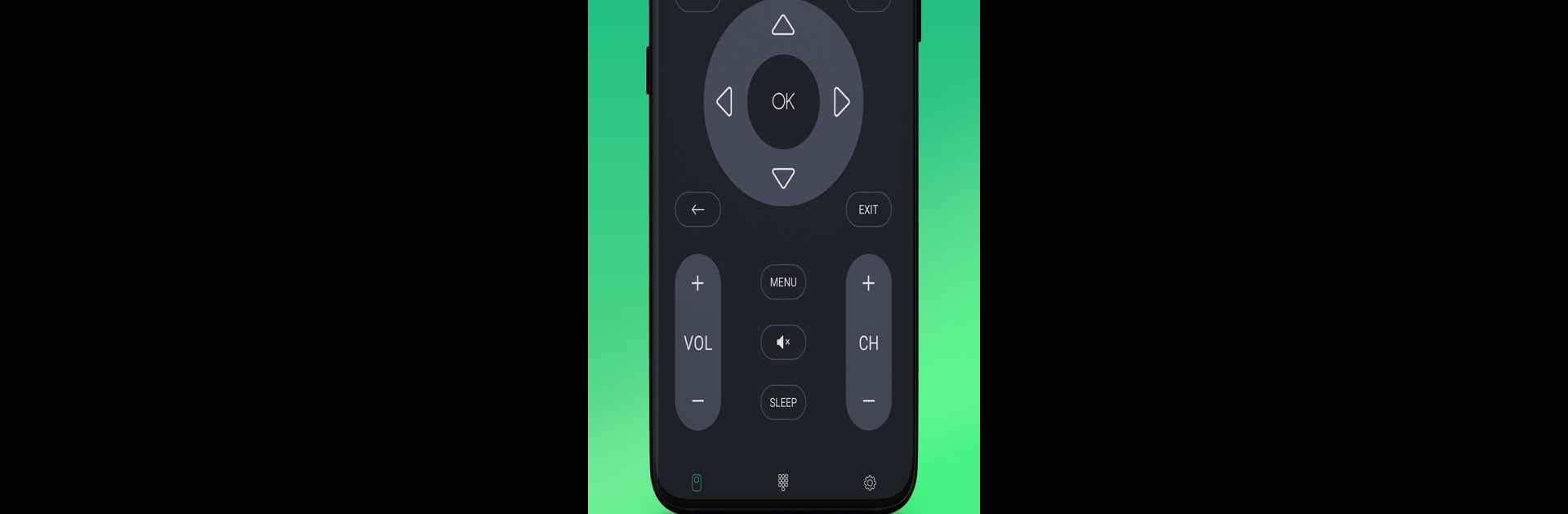Let BlueStacks turn your PC, Mac, or laptop into the perfect home for Remote Control for Android TV, a fun Tools app from SensusTech LLC.
About the App
Tired of hunting for your TV remote or dealing with buttons that never seem to work? Remote Control for Android TV, created by SensusTech LLC, turns your smartphone into a handy, all-in-one universal remote for your Android TV. With this app, you get way more than basic channel flipping—it’s all about making TV time easier, whether your remote is buried in the couch cushions or you just want more control at your fingertips.
App Features
-
Universal Remote Control:
Skip the clutter. This app lets you control a bunch of different TV brands and streaming boxes right from your phone. Brands like Sony, TCL, Hisense, Google TV, and many more work seamlessly. -
Super Simple Setup:
Forget complicated pairing. Just connect your phone and TV to the same Wi-Fi. The app finds your devices automatically—no technical know-how needed. -
Voice Commands:
Searching for your favorite show is as easy as saying it out loud. Use voice search to change channels, find apps, or just explore without all the typing. -
Touchpad Navigation:
If you miss swiping like on your phone, the app’s got a touchpad mode that makes getting around your TV menus feel totally natural. -
Type with Your Phone Keyboard:
Ever tried entering a long password or searching on TV with a clunky remote? Now you can type quickly right from your phone’s keyboard. -
App Control:
Launch, control, and navigate the apps installed on your Smart TV without juggling separate remotes. -
Always Handy, Never Out of Batteries:
Your phone’s always nearby—no more panic when the remote vanishes or dead batteries strike at the worst time.
If you want to use these features from your computer, give BlueStacks a try—it’s a smooth way to enjoy Remote Control for Android TV right at your desk. This app is truly a must-have in the Tools category for anyone who’s ever lost a remote or just wants a little more convenience.
Eager to take your app experience to the next level? Start right away by downloading BlueStacks on your PC or Mac.