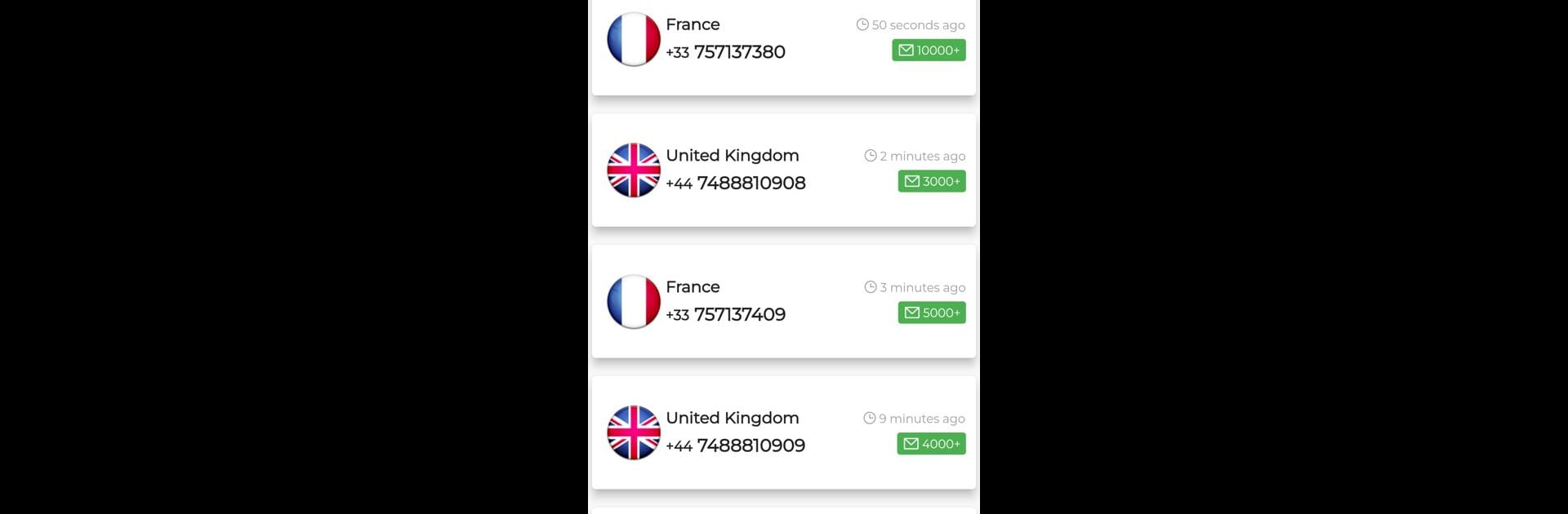Multitask effortlessly on your PC or Mac as you try out Temp Number Receive SMS Online, a Tools app by Owen. on BlueStacks.
About the App
Temp Number Receive SMS Online is one of those handy tools you never knew you needed until, well, you do! Need to sign up for an app or website but don’t want to share your personal phone number? This app makes it super easy to get a temporary number from lots of countries, all for free. No sign-up hassles or endless forms—just open the app and grab a number whenever you need one for quick SMS verifications.
App Features
-
Wide Country Selection
Pick from temporary phone numbers in over 20 countries—including the US, UK, France, China, the Philippines, Thailand, and several others. Great for accessing regional services or just trying things out safely. -
Quick SMS Verification
Need a verification code to sign up somewhere? Use these public virtual numbers to receive SMS codes fast, keeping your real number private. -
No Registration Required
There’s no need to create an account—just open Temp Number Receive SMS Online and start using a number right away. Super straightforward. -
Anonymous and Simple Email Boxes
The app doesn’t stop at phone numbers—you’ve also got the option to use temporary mailboxes for situations where you need quick and anonymous email verification. -
Public Access
All numbers and mailboxes are open for anyone to use. Just a heads-up, though: since everything’s public, it’s not the best choice for sensitive accounts or information. -
Works with Most Sites and Apps
While you can use these numbers and inboxes on tons of different platforms, keep in mind that successful code delivery depends on the site or app actually sending the message. -
Easy Access on PC with BlueStacks
If you’d rather manage everything from your computer, Temp Number Receive SMS Online can be run through BlueStacks for even more convenience.
BlueStacks brings your apps to life on a bigger screen—seamless and straightforward.