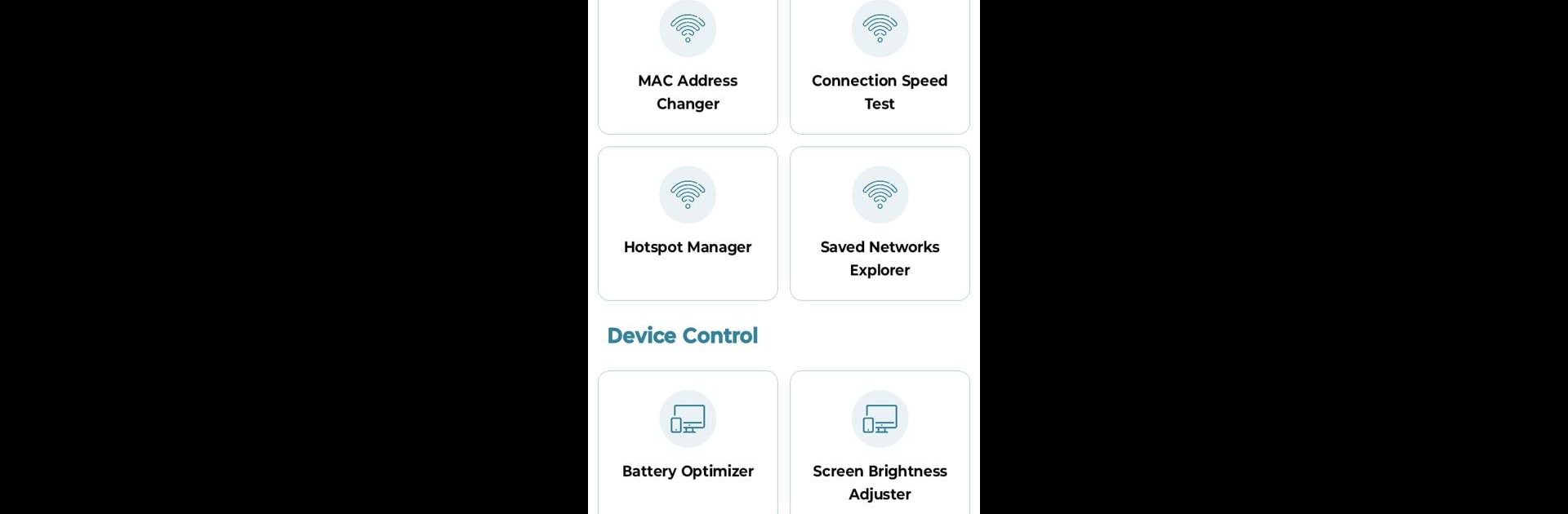Multitask effortlessly on your PC or Mac as you try out Termux PowerTools, a Tools app by Coded Toolbox on BlueStacks.
About the App
Meet Termux PowerTools, your ultimate offline terminal companion! With over 2,500 commands and 800+ tools, this app lets you master Linux on Android without even needing an internet connection. Whether you’re automating tasks or boosting productivity, Termux PowerTools by Coded Toolbox turns your Android device into a powerful tool for learning and executing scripts—but all ethically. Ever wondered how to navigate complex commands or create amazing scripts? This app helps you do just that!
App Features
Comprehensive Termux Learning
– Start from basic commands and advance to complex scripting with guides for Bash, Python, and SSH.
Step-by-Step Tool Installation
– Easily install tools like Git, Python, Vim, and OpenSSH without any fuss.
Offline Access
– Got no internet? Learn Termux anytime, right where you are!
Lightweight & Fast
– Runs smoothly on all Android devices with no rooting needed.
Ethical Focus
– 100% compliant with Google Play policies. No hacking, just pure learning!
What You’ll Master
Termux CLI Mastery
– Navigate files, manage packages with apt, and debug scripts seamlessly.
Automation & Scripting
– Create backups and system tools using Bash or Python.
Networking & Security
– Set up secure remote access and analyze networks with ease.
Customization
– Personalize your terminal with themes, fonts, and custom prompts.
Package Management
– Install and update tools effortlessly, resolving dependencies smoothly.
Explore this gem on BlueStacks for an optimal experience!
BlueStacks brings your apps to life on a bigger screen—seamless and straightforward.