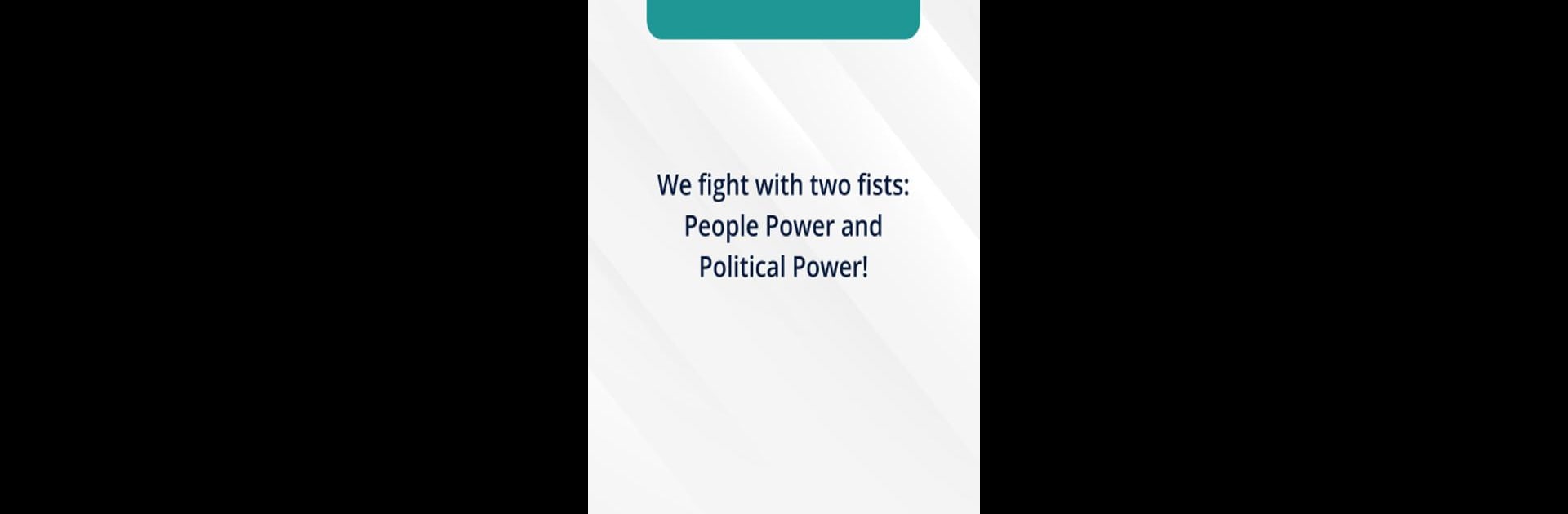Why limit yourself to your small screen on the phone? Run Texas Organizing Project, an app by OutreachCircle, best experienced on your PC or Mac with BlueStacks, the world’s #1 Android emulator.
About the App
Looking for a real way to get involved and make a difference in Texas? The Texas Organizing Project app helps Black and Latino communities find their voice and get organized around the issues that matter most. Whether you want to advocate for better schools, fairer laws, or stronger healthcare, this app connects you with campaigns and people working for change. If you believe in building real power from the ground up, this is worth checking out—any time, even if you’re hanging out on BlueStacks.
App Features
-
Community Campaign Hub
Check out local and statewide campaigns focused on everything from criminal legal reform to defending tenant rights. See what’s going on nearby and get information on how to plug in. -
Easy Event Access
Discover and RSVP for rallies, town halls, volunteer opportunities, and meetings—all in one spot. Never miss a chance to show up and be heard. -
Direct Organizing Tools
Stay in the loop with quick updates and reminders for actions you care about. The app makes it easy to track your involvement or share opportunities with friends. -
Issue-Focused Action
Whether it’s healthcare, immigrant rights, or making schools better, the app puts campaigns by topic front and center. You can pick what matters to you and connect with others who feel the same. -
Voter Engagement Made Simple
Get reminders about voting and find out how participating in elections ties directly to the causes you care about most. The app encourages real action, not just talk. -
Multilingual Support
Designed with Black and Latino communities at the forefront, so you’ll find info relevant to you—sometimes even in the language you prefer. -
Seamless Experience
Works great on your phone, but if you’re on BlueStacks for a bigger screen, you’re good to go too.
BlueStacks brings your apps to life on a bigger screen—seamless and straightforward.