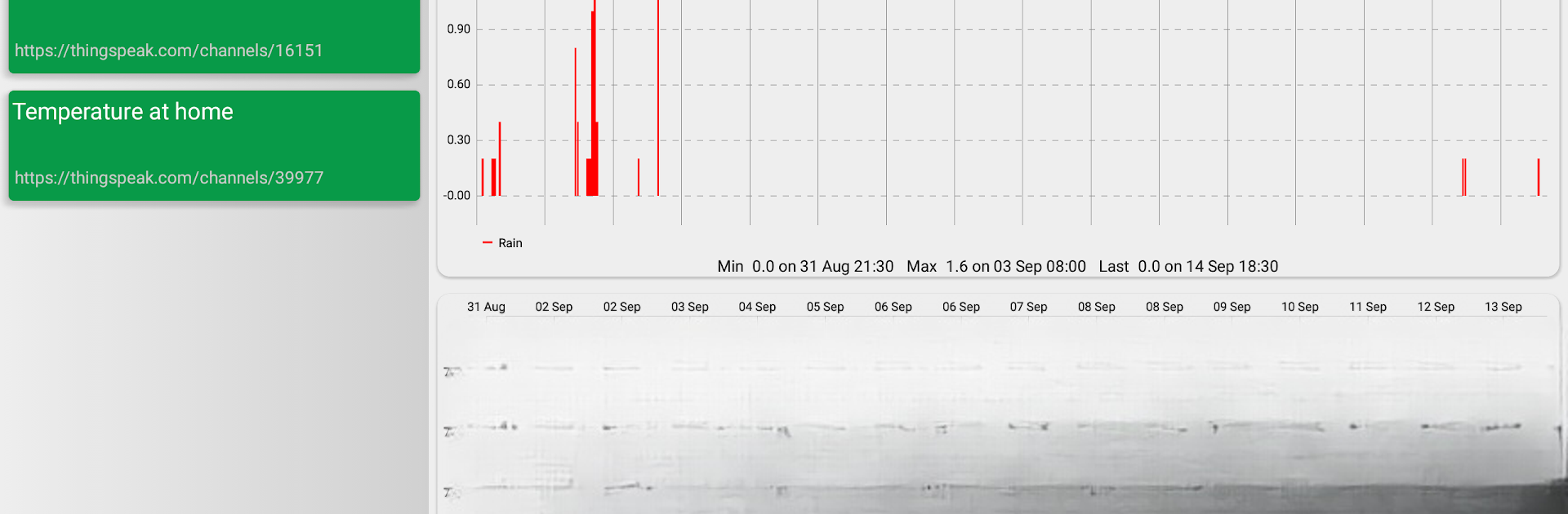Why limit yourself to your small screen on the phone? Run ThingView – ThingSpeak viewer, an app by cinetica, best experienced on your PC or Mac with BlueStacks, the world’s #1 Android emulator.
About the App
Looking for a simple way to keep tabs on your ThingSpeak channels? ThingView – ThingSpeak viewer has your back. Whether you’re tracking data from your latest home project or checking up on sensor feeds, this app makes it painless to visualize your info—no complicated setup required. Just plug in your channel ID, and you’re in.
App Features
-
Quick Channel Access
Drop in your ThingSpeak channel ID and get immediate access to your data streams. There’s not much fiddling around, even if you’re juggling multiple feeds. -
Custom Display for Public Channels
For public channels, ThingView – ThingSpeak viewer respects your existing channel display options. That means color themes, time scales, preferred chart types, and chosen data points all sync up. -
Simple Charts
Flip between line and bar charts to see your data the way that makes the most sense to you. If you’re using spline charts in your ThingSpeak channel, those will show up as line charts. -
Private Channel Support
Got private channels? No problem—your data still shows up, just with default chart settings since the app can’t grab your customized appearance for private feeds. -
Effortless Visualization
See real-time updates from your sensors, devices, or other IoT projects without any hassle. You can keep an eye on your connected world with just a few taps. -
Runs Well on BlueStacks
If you prefer checking your ThingSpeak channels on your PC, the app works smoothly on BlueStacks, letting you monitor your info on a bigger screen.
Big screen. Bigger performance. Use BlueStacks on your PC or Mac to run your favorite apps.