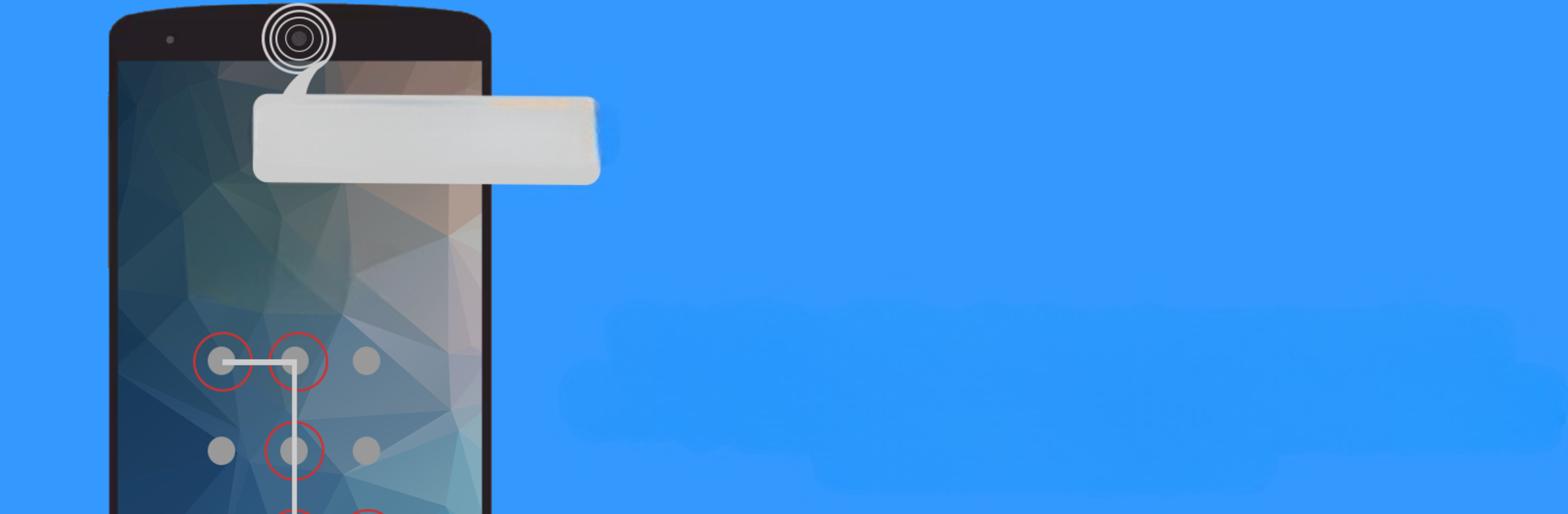Why limit yourself to your small screen on the phone? Run Third Eye, an app by Mirage Stacks, best experienced on your PC or Mac with BlueStacks, the world’s #1 Android emulator.
About the App
Ever wondered if someone’s been snooping around on your phone when you weren’t looking? Third Eye by Mirage Stacks helps you find out exactly that—without any complicated setup. Just let this handy tool do its thing, and you’ll know if someone tries to unlock your device behind your back. Stay in control and peek into your phone’s security, all in a straightforward, stress-free way.
App Features
-
Instant Intruder Photos
Every time someone enters the wrong PIN, pattern, or password, Third Eye quietly snaps their photo. So if a curious friend or nosy family member tries their luck, you’ll see exactly who it was. -
Wrong Attempt Alerts
The next time you unlock your phone, you’ll get a heads-up about any failed attempts, right on your screen. No more guessing if someone tried to get into your device—just real info, right when you need it. -
Track Last Unlock Time
Can’t remember if you left your phone unattended? The app shows you the last time your device was unlocked, so you can spot any sneaky activity in your absence. -
Detailed Logbook
Keep a running log of all intruder photos and attempts for easy review. It’s all neatly organized, so scrolling through your phone’s “mystery guests” is almost too easy. -
Customizable Options
Tweak the app’s settings to fit your needs—whether you want stricter detection or just a bit more background info, you’re in charge.
For an even more comfortable way to manage your security tools—especially if you’re using your favorite utilities on BlueStacks—Third Eye slides right in, offering those same features on your computer.
Big screen. Bigger performance. Use BlueStacks on your PC or Mac to run your favorite apps.