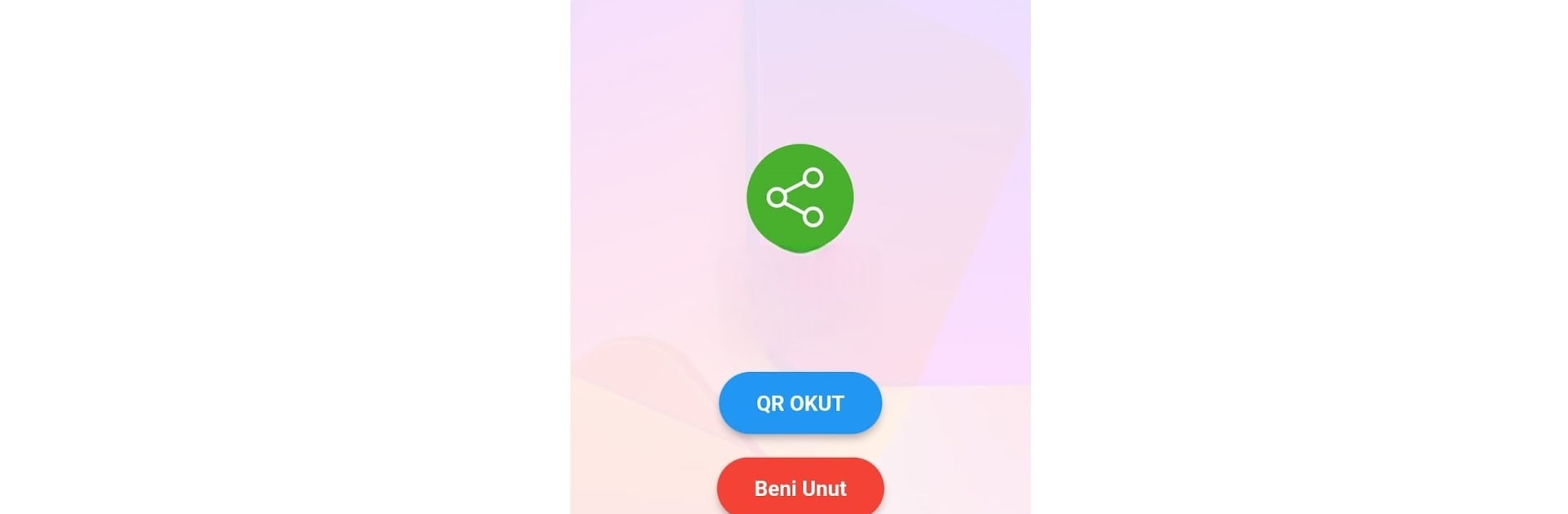What’s better than using Bu Galeri by 112 Soft? Well, try it on a big screen, on your PC or Mac, with BlueStacks to see the difference.
About the App
Bu Galeri is built for those moments when snapping photos just isn’t enough—you want to bring everyone’s pictures together in one place. Whether it’s a birthday, a wedding, or that annual family picnic, this app makes it super easy to gather everyone’s shots into a shared gallery, hassle-free. If you like the idea of having all your favorite memories from an event bundled together and just a few taps away, that’s exactly what you’ll get with Bu Galeri from 112 Soft.
App Features
-
Easy Photo Pooling
Instantly add your pictures to a group gallery—just scan a QR code or pop in a password. It seriously couldn’t be easier to collect everyone’s photos from a special day. -
Instant Sharing
Don’t wait hours (or days) to see what others captured. Bu Galeri lets you upload and view shared images in real-time, so everyone stays in the loop. -
Flexible Downloads
Want to save a few standout shots to your own device? You can easily download any of the photos from the shared pool whenever you want. -
Print & Send
Pick your favorite photos and send them off to be printed or shared with your go-to photographer—no awkward transfers or lost files. -
Your Private Gallery
This isn’t a public wall. Each event gets its own secure space, only accessible by folks you invite. -
Great on Big Screens Too
If you’re using BlueStacks, you’ll love browsing, uploading, and downloading pictures from Bu Galeri on your computer; it’s even smoother with a bigger display.
It’s all about making group photo sharing simple, private, and fun.
Switch to BlueStacks and make the most of your apps on your PC or Mac.