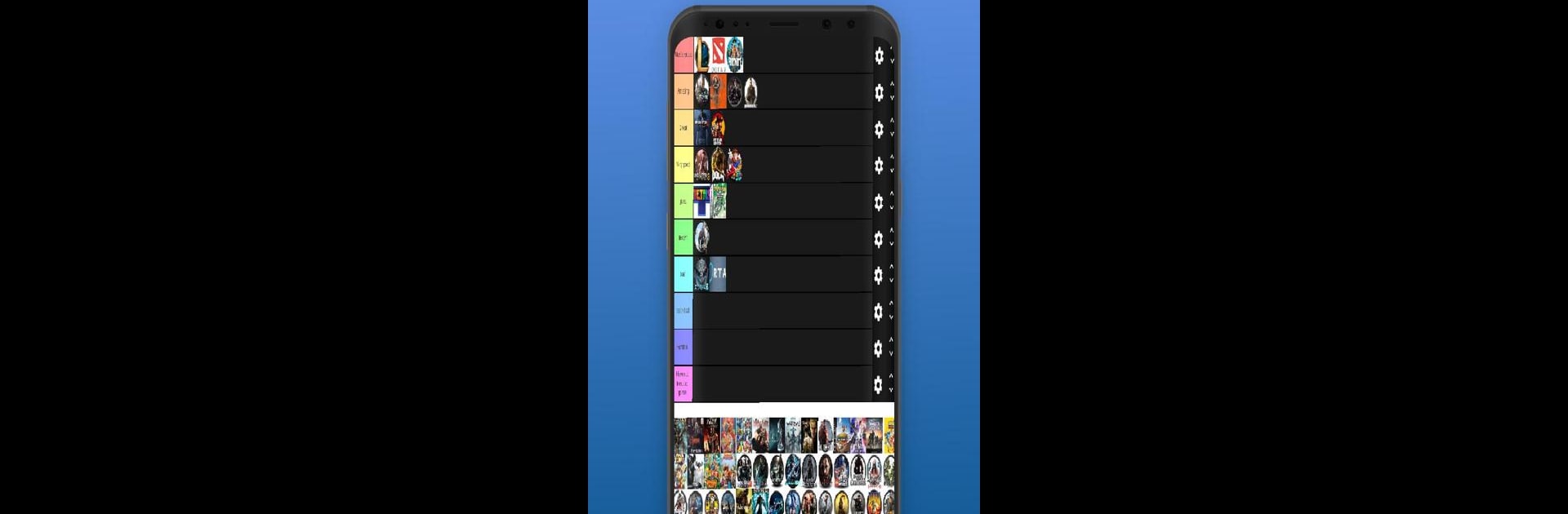Upgrade your experience. Try Tier List Pro – TierMaker All, the fantastic Tools app from Tiers Group Apps, from the comfort of your laptop, PC, or Mac, only on BlueStacks.
About the App
Tier List Pro – TierMaker All is your go-to spot for ranking just about anything you can dream up. Whether you’re into games, food, pop culture, or just want to sort your favorite snacks, this handy tool from Tiers Group Apps lets you organize it all your way. It’s easy to use, creative, and honestly a little addicting once you get started.
App Features
-
Flexible List Creation
Build a custom tier list for basically any topic—video game characters, meals, books, music, colors, or even inside jokes with friends. The only real limit is your imagination. -
Add Your Own Images
Want to see your favorite character, dish, or doodle on your list? Upload pictures from your phone gallery, snap them on the spot, or grab images online, then pop them right into your tier maker. -
Personalized Levels
Set up tiers however you like, pick titles that make sense to you, and switch up background colors to match your vibe. There’s no set format—do things your way. -
Text Support
Not everything needs a picture. Add custom text to any entry, whether you’re labeling obscure things or just want to crack a joke. -
Easy Editing
Drag and drop items around, swap photos, and change things up any time. Tweaking your ranking is quick and painless, which means you can keep updating lists as your favorites change. -
Share with Friends
Once your masterpiece is done, send your tier list to friends, challenge them to make their own, or settle debates about your all-time best (or worst) picks. -
Runs Smoothly Everywhere
Works great on your phone, or if you prefer making lists on a bigger screen, you can also use it on BlueStacks for easy editing. -
Genre: Tools
Useful for all kinds of ranking, organizing, and planning—whether for games, priorities, or just for fun.
Big screen. Bigger performance. Use BlueStacks on your PC or Mac to run your favorite apps.