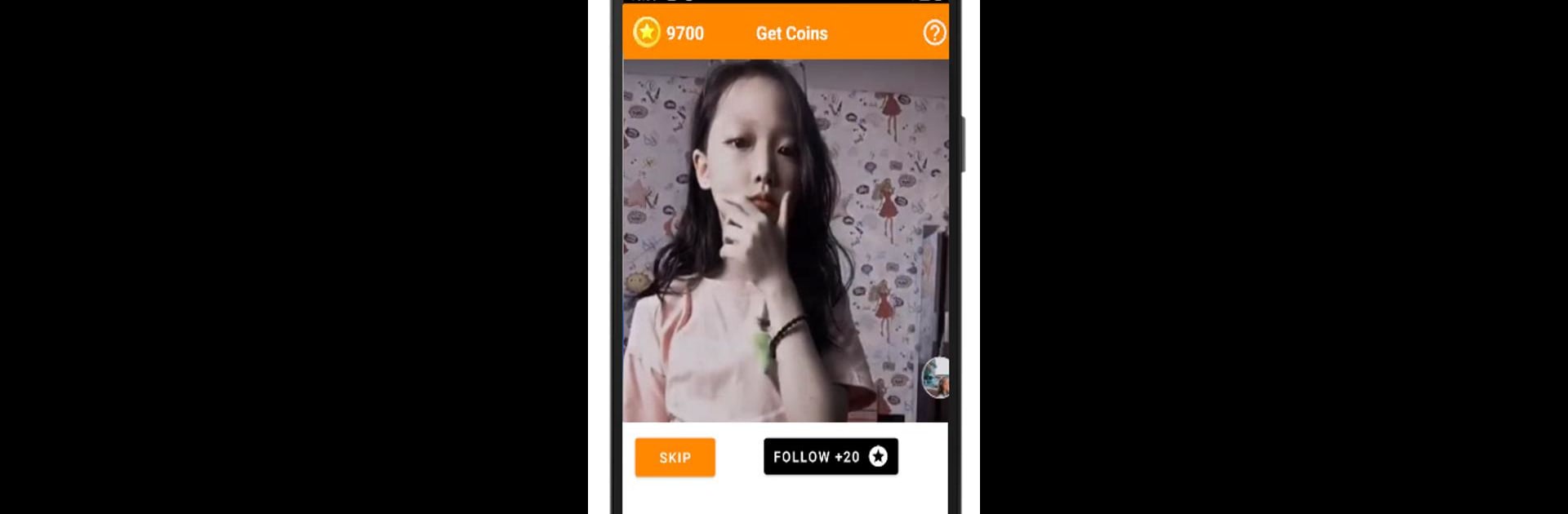Multitask effortlessly on your PC or Mac as you try out TikPlus – Real Followers Likes, a Tools app by TikPlus Followers Team on BlueStacks.
About the App
Ever wondered how some creators on TikTok just seem to catch the spotlight? TikPlus – Real Followers Likes is designed for anyone aiming to boost their presence and get noticed. Whether you’re hoping for a bigger audience or just want a little more recognition for your videos, this app makes growing your profile feel less like a mystery.
App Features
- Grow Your Followers: Get your profile in front of real people who are interested in the content you share. The app suggests your channel to users who are likely to want more of what you’re posting.
- Boost Your Likes: Trying to get more love for your music videos? Campaigns in TikPlus help your videos find genuine fans who can hit that like button.
- Coin-Based Campaigns: Kickstart a campaign by spending coins—you can earn these through in-app activities or purchases. Pick the method that works for you.
- Real Engagement: Likes, followers, and fans you see coming in are all from real people, so you know the interactions aren’t fake or automated.
- Preview on a Bigger Screen: Curious to see all your stats at once? Check out how TikPlus feels using BlueStacks if you want to go beyond your phone.
- For TikTok Creators: Focused entirely on current TikTok users, so you won’t get distracted with unrelated platforms.
- No Guaranteed Numbers: Results can vary based on your content’s appeal, but the app gives you the push to get noticed.
TikPlus – Real Followers Likes is created by the TikPlus Followers Team and sits in the Tools genre for those ready to experiment with new ways to share and grow.
Eager to take your app experience to the next level? Start right away by downloading BlueStacks on your PC or Mac.