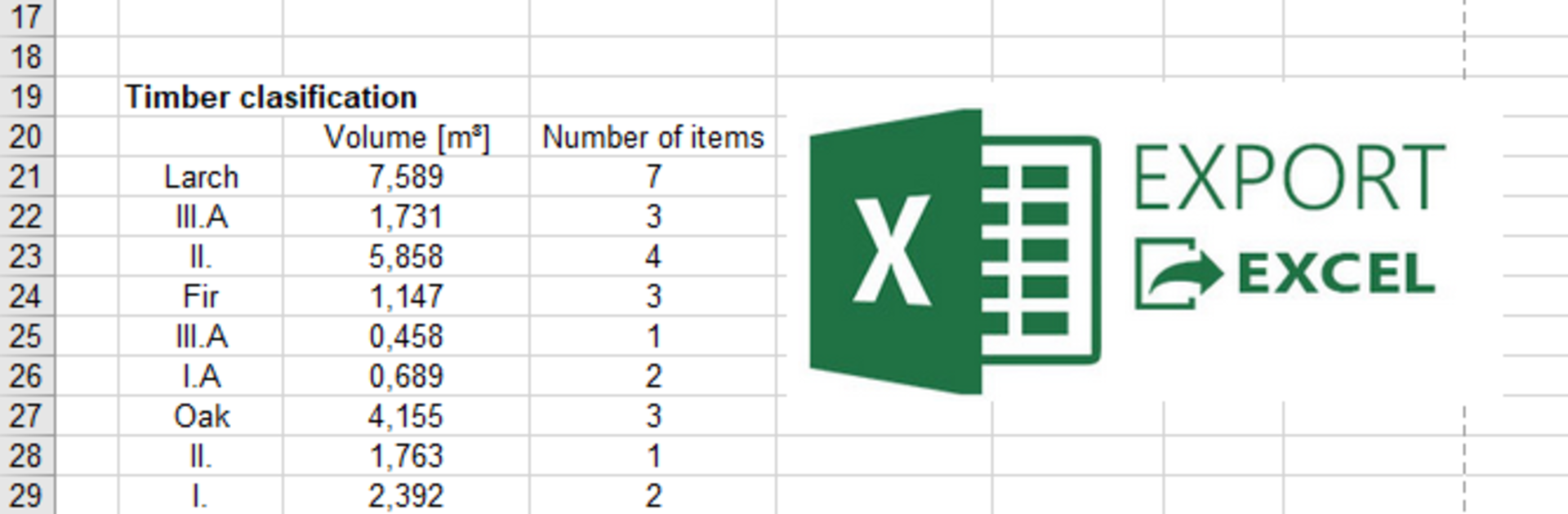What’s better than using Timberlog – Timber log volume calculator by Bojan Zalar? Well, try it on a big screen, on your PC or Mac, with BlueStacks to see the difference.
About the App
Looking for a no-nonsense way to get accurate timber measurements? Timberlog – Timber log volume calculator, from Bojan Zalar, lets you work out the exact volume of logs and cut timber with just a few taps. Whether you’re a forestry pro or a weekend chainsaw owner, you can handle the numbers without fuss and keep all your logs—literally and figuratively—in one tidy place. Expect smooth data entry, clear displays (no squinting in the sun), and the tools you need for solid record-keeping. The app’s practical approach helps you skip the math headaches and focus on the work at hand.
App Features
-
Flexible Volume Calculations
Work with logs or cut lumber—measure by cubic meters, CFT (cubic feet), or board feet (CBF). Just punch in the dimensions for round or sawn timber and you’re good to go. -
Multiple Log Rules & Industry Standards
Supports a full lineup of calculation methods, including Huber, Doyle, Scribner, Noonan, Hoppus, and several international standards like GOST, ISO, and more. Pick the right method for your job or region. -
Detailed Timber Lists and Reports
Build custom lists of your logs and planks, add helpful info like species, quality, price, and barcode IDs. Export everything as an Excel file for easy sharing or professional bookkeeping—just right for foresters, loggers, or sawmills. -
Automatic Calculations
Get averages (diameter, price per volume, wood weight) instantly. You can also estimate how much you’ll get in boards or beams after sawing. -
Simple and Fast Data Entry
Add items with one hand using big buttons and numbers. Use voice entry if your hands are busy—or if you just like talking to your tools. -
Custom Notes and Tags
Make your logbook even more useful by tagging timber with comments, GPS coordinates, or customer info. -
Easy List Management
Append details like company name or job notes, save or load lists for future editing, or print straight from the app if you need something on paper. -
Sharing & Backup Made Easy
Send your timber lists to colleagues using email, cloud storage, or other apps. Perfect for group projects or moving your data onto your PC—running Timberlog on BlueStacks is handy for this, too.
Whether you’re towing timber with a skidder, sorting firewood, or just keeping track of log sales, Timberlog – Timber log volume calculator helps keep your workflow organized and efficient.
Switch to BlueStacks and make the most of your apps on your PC or Mac.