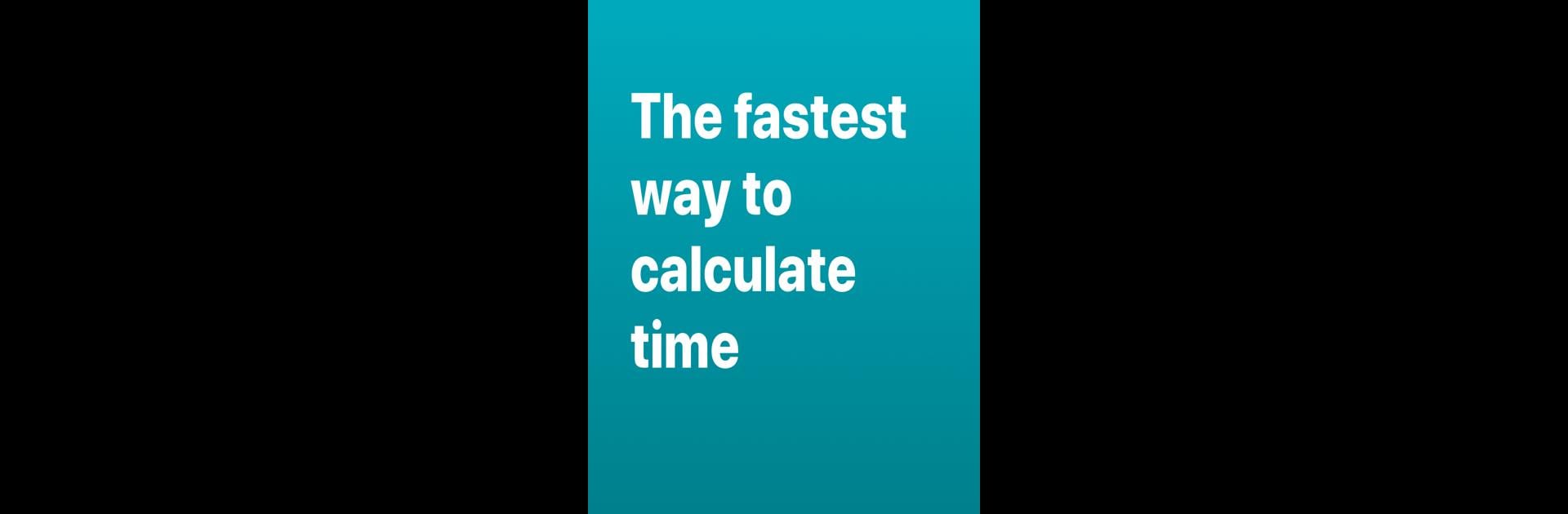Multitask effortlessly on your PC or Mac as you try out Time and Hours Calculator, a Tools app by Gheorghe Mehedeniuc on BlueStacks.
About the App
Ever find yourself reaching for a calculator, only to realize it can’t handle hours, days, or weird time units? Time and Hours Calculator from Gheorghe Mehedeniuc is here to make all those tricky time crunches way less complicated. Whether you’re figuring out work shifts, tracking weekly projects, or just need to know how many seconds are in that random number of days, this app sorts it out fast—without weird conversions or mental math.
App Features
-
Flexible Time Calculations
Add, subtract, multiply, or divide just about any time units—hours, minutes, seconds, even milliseconds, weeks, months, and years. You can mix and match, so if you need to add three days to two hours or see how many minutes fit into a few weeks, it’s all in. -
Time Between Dates
Want to see how many days or hours there are between two dates? Just plug in your start and end points and the app takes care of the rest. It’s ideal for planners, travelers, or anyone keeping close track of schedules. -
Instant Unit Conversions
Not sure how many seconds are in a month, or need to switch from minutes to hours? The app converts between any supported time units so you can get the numbers you need instantly. -
Calculation History
Keep track of all your recent number crunching. You can revisit earlier calculations without re-entering everything, which is a lifesaver if you’re juggling different time estimates. -
Customizable Night and Day Modes
Choose a screen style that matches your taste—or your eyes, if you’re working late. Switch between day and night themes to keep things comfortable.
You can also run Time and Hours Calculator on your computer using BlueStacks for an even bigger view when handling those lengthy calculations.
Big screen. Bigger performance. Use BlueStacks on your PC or Mac to run your favorite apps.