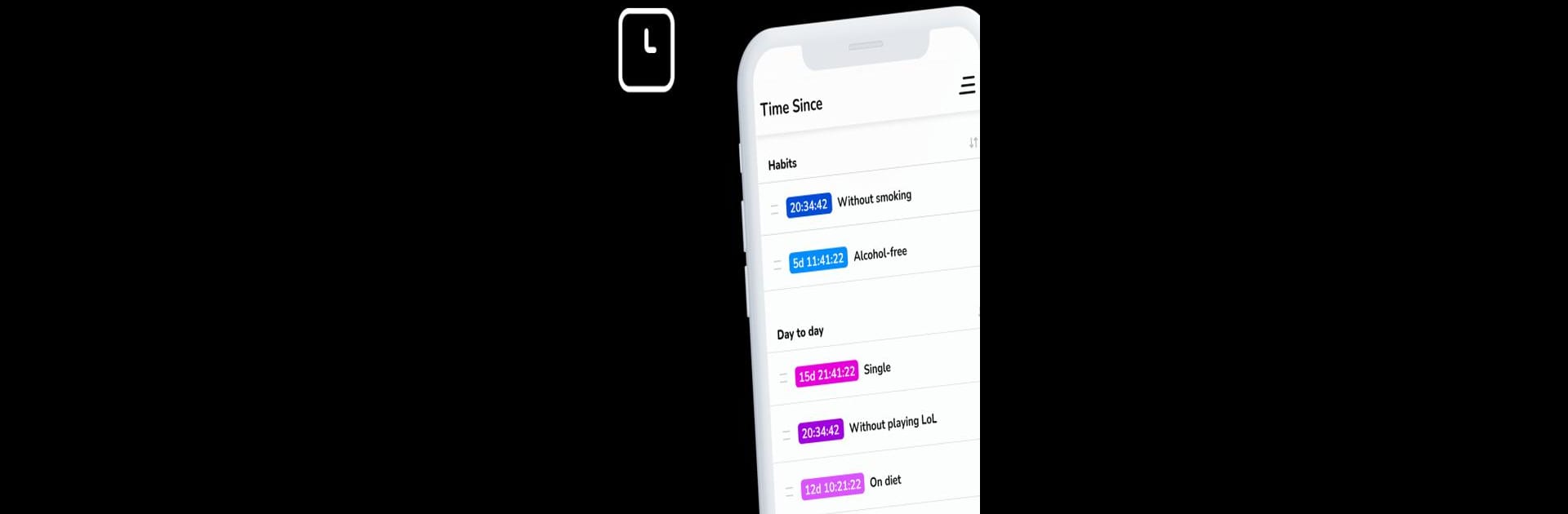Upgrade your experience. Try Time Since: Multi time counter, the fantastic Tools app from Primordial LTD, from the comfort of your laptop, PC, or Mac, only on BlueStacks.
About the App
Ever catch yourself wondering how long it’s actually been since you started a new habit or gave up an old one? Time Since: Multi time counter from Primordial LTD makes that super easy. Whether you’re tracking how many days it’s been since you last had a soda, or keeping tabs on when you started a project, this app is all about keeping you in the know. Expect a sleek and practical setup with personalized counters, so you never lose sight of your progress—no matter the goal.
App Features
-
Unlimited Timers
Set up as many timers as you want—track everything from your last workout to your latest life milestone, all at once. -
Widget Support
Put timers right on your home screen for super quick glances. Need extra convenience? Just add a widget for instant updates. -
Full Customization
Pick your favorite color and adjust time formats. Want to track years, months, days, or just minutes? Make each stopwatch your own. -
Start From Any Date
You can set any starting point, even a date in the past. Forgot to log when you started your healthy streak? No worries, just backdate the timer and you’re good. -
Categories for Organization
Group your timers—work, health, relationships, you name it. Your counters stay organized, so you can actually find them when you need to. -
Restart History & Heatmaps (PRO Feature)
Keep a full record of when you reset a goal, and spot patterns with easy-to-read heatmaps. Great if you like seeing your progress in detail. -
Push Notifications (PRO Feature)
Get a nudge when you reach a target or need to be reminded of a milestone. Super handy for staying on track. -
Continuous Operation
Timers keep ticking even if you close the app—or shut down your phone. No interruptions, just smooth tracking. -
Ad-Free & Clean Design
Enjoy a distraction-free, minimalist look built for efficiency. -
Backup & Restore
Moving to a new device? Bring all your timers with you, no sweat.
Looking to use Time Since: Multi time counter on a bigger screen? It runs smoothly on BlueStacks, letting you keep tabs on every goal from your desktop.
Ready to experience Time Since: Multi time counter on a bigger screen, in all its glory? Download BlueStacks now.