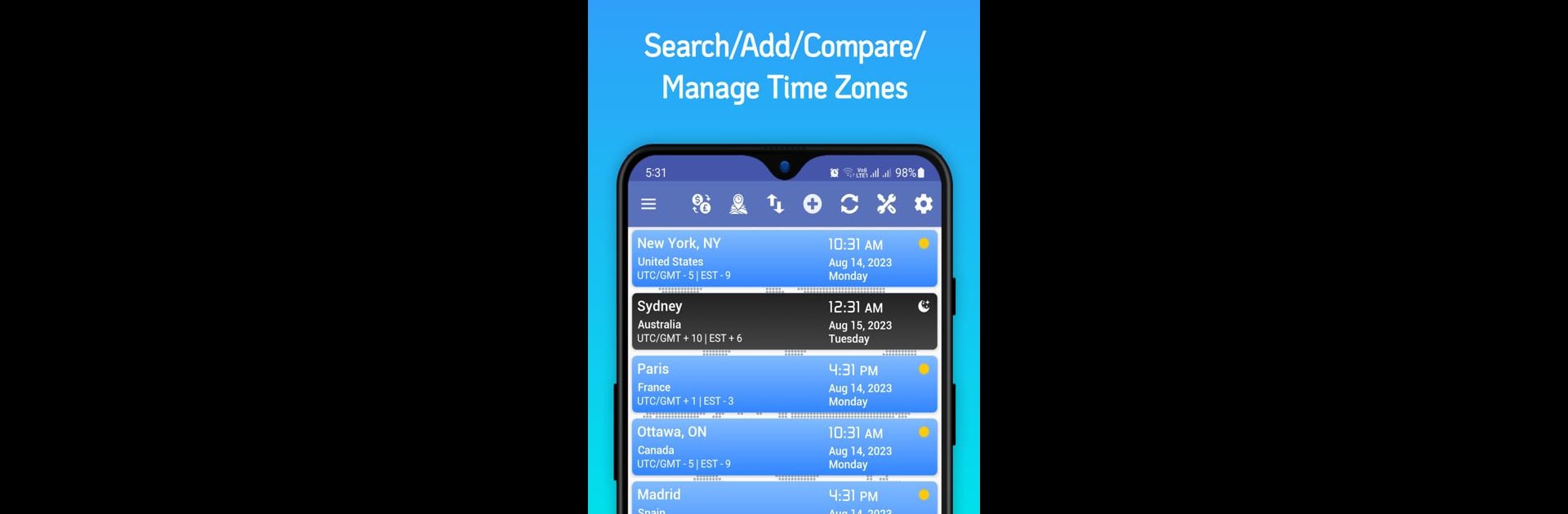What’s better than using World Clock Time Zones Widget by Techsial? Well, try it on a big screen, on your PC or Mac, with BlueStacks to see the difference.
About the App
World Clock Time Zones Widget is your no-fuss companion for keeping track of multiple time zones, wherever you are. Whether you’re working with teams across the globe or just have friends and family living in different countries, this app by Techsial makes checking world times and managing schedules way less of a headache. Plus, with a mix of extra handy tools all in one spot, you’re covered for way more than just time checks.
App Features
-
Easy Time Zone Management
Quickly search for cities or regions and add as many time zones as you need to your customized list. It’s super simple to edit or remove zones whenever plans change. -
World Time Comparison
Want to know what time it is in London when you’re waking up in New York? Just pick your zones and compare—no mental math required. -
Time Difference at a Glance
See how your chosen zones stack up against major standards like EST, GMT, and UTC, so you’ll always know the exact time difference. -
Time Zone Map
Visualize locations across the world and get a bigger picture of what’s happening when, anywhere. -
Currency Converter
Converting money for a trip, or just curious about exchange rates? The built-in currency converter covers about 160 currencies, all updated as you need. -
Compass & Qibla Direction
Not sure which way you’re headed? Use the digital compass. And for those who need it, the Qibla direction feature helps point you in the right way for prayers. -
Speed Meter
Check your current speed, max speed, average speed, distance covered, and more—a neat extra for runners, drivers, or anyone who likes tracking movement. -
Mileage Calculator
Perfect for travelers or commuters, this feature lets you calculate distance, fuel use, and total mileage, all in-app. -
Refresh & Sync
Keep your time zones up to date with a quick refresh, making sure you’re always looking at the latest local times.
World Clock Time Zones Widget is pretty lightweight, too, so it won’t bog down your device. And if you want to use it on your computer, it works smoothly through BlueStacks.
Ready to experience World Clock Time Zones Widget on a bigger screen, in all its glory? Download BlueStacks now.