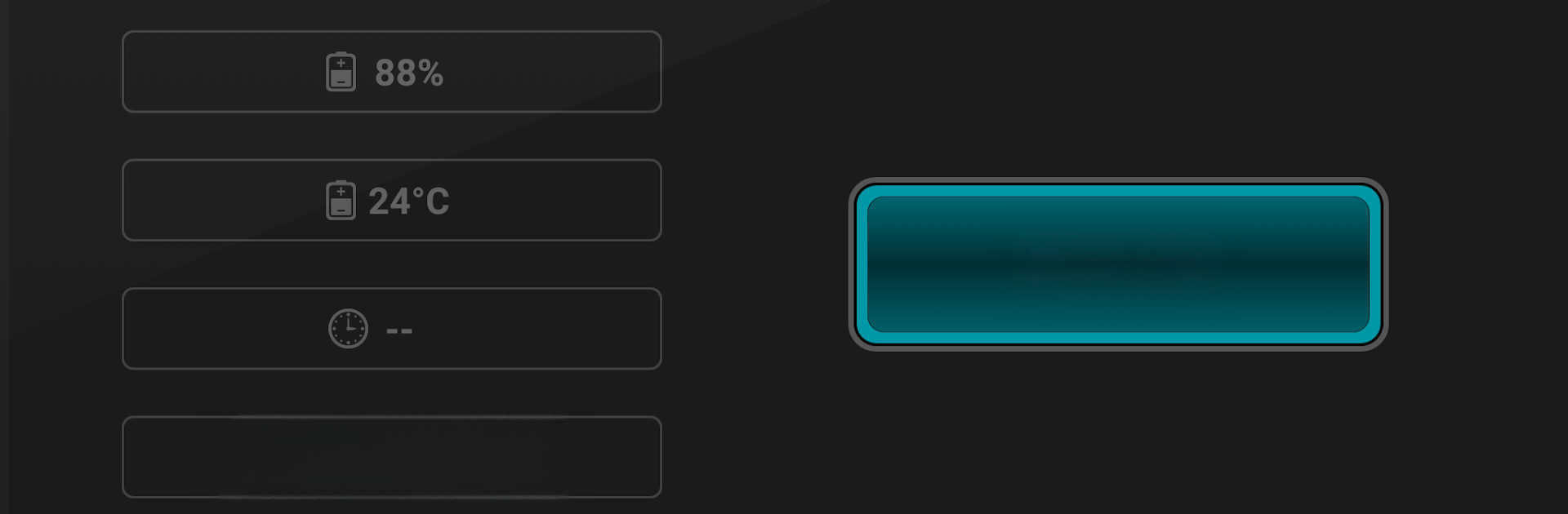Upgrade your experience. Try Tiny Flashlight + LED, the fantastic Tools app from Nikolay Ananiev, from the comfort of your laptop, PC, or Mac, only on BlueStacks.
About the App
Need a flashlight that’s quick, simple, and just works—no hassle? Tiny Flashlight + LED is all about making sure you’ve always got just the right light, whenever and however you need it. Whether your hallway power cuts out or you’re poking around for your keys under the couch, this Tools app from Nikolay Ananiev easily turns your phone or tablet into a trusty torch. Expect a straightforward experience, plus a few clever extras to keep things interesting.
App Features
-
LED Flashlight:
Flip on your device’s camera flash at a tap, turning it into a reliable torch. The app even lets you check battery life and temperature, so you can shine a light without worry. Switch the temperature display between Fahrenheit and Celsius—just tap. -
Brightness Control:
Don’t need your light on full blast? No problem. The app gives you control over your LED’s brightness, letting you pick the right level for your situation. Android 12+ users get more options, and there are handy widgets to set your light just the way you like. -
Screen Light:
Maybe you want something subtle—a soft glow instead of a glaring beam. The simple white screen light functions like a lantern, gentle on your eyes in a dark room. -
Classic Light Bulb:
Feeling nostalgic? There’s a lamp-style feature where you can swipe to pick colors or dim things down. If your phone has a light sensor, you’ll see the brightness adjust automatically for a cool touch. -
Morse Code:
Ever wanted to send a “SOS” or a custom message in Morse? You can flash messages at different speeds using either the flash or screen light. Handy for adventures, or just for fun. -
Strobe and Blink Lights:
Build your own strobe effect—set how fast or slow it blinks and choose between using the flash or your screen. Useful in busy places for grabbing attention, or just when you want a flash alert. -
Party & Police Lights:
Need some fun for parties? Try out patterns like police or disco lights. Share your favorite looks with friends and make your own light show. -
Flash Notifications:
Pin flashlight controls right to your notification bar, so turning on your light is always a swipe away. -
Custom Widgets:
Place LED or lamp widgets right on your home screen, choosing the color and brightness you want for instant access.
You can use Tiny Flashlight + LED on your phone, tablet, or even enjoy it on bigger screens with BlueStacks if that’s more your style.
BlueStacks brings your apps to life on a bigger screen—seamless and straightforward.