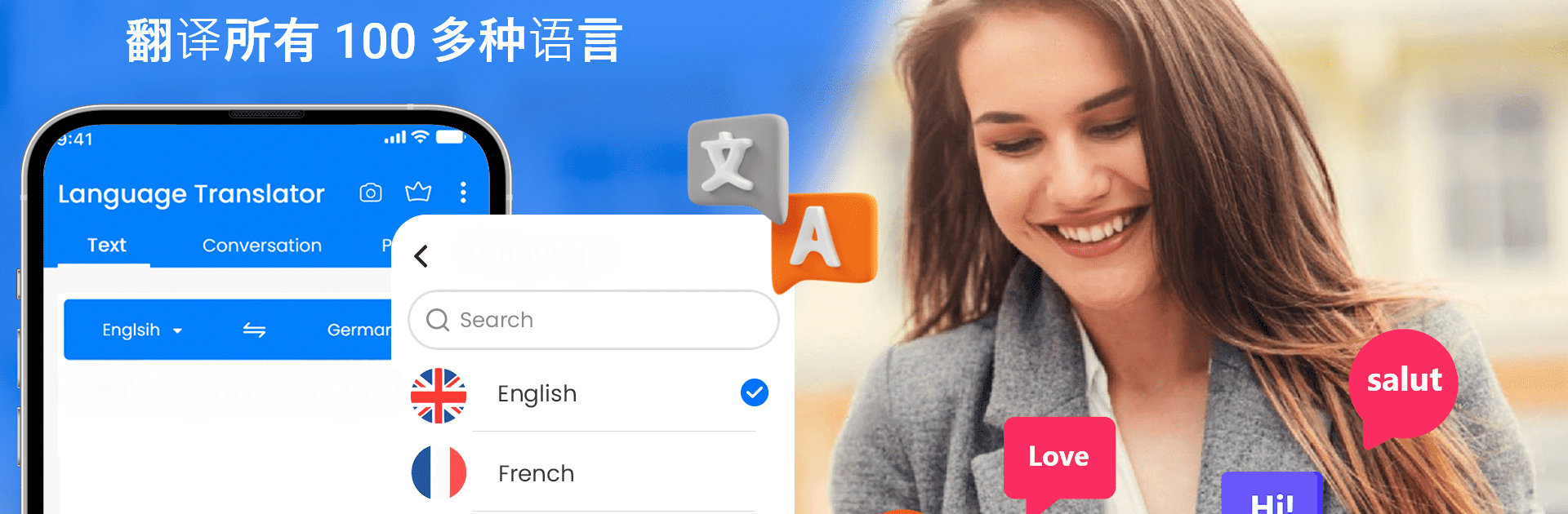Multitask effortlessly on your PC or Mac as you try out Go Translate All Languages, a Tools app by iKame Applications – Begamob Global on BlueStacks.
Go Translate All Languages really makes translating stuff a lot less complicated. It’s not just about typing something in one language and getting the answer in another—sure, it does that, but it’s also got voice and photo translation, so it covers pretty much any situation where language can get in the way. Picking up your laptop or running it on PC with BlueStacks actually feels right, since the bigger screen helps with reading and snapping photos for translation, especially when you’re dealing with menus, street signs, or just trying to figure out what’s on some random website.
Switching between languages is quick, and the app’s not all cluttered or confusing, so finding those features like the camera or live conversation translator doesn’t take much effort. The voice feature stands out when talking with someone who doesn’t speak your language—it catches what’s said and translates out loud, which works well for back-and-forth chats. The camera thing is pretty cool too—just point, snap, and text from images gets translated right away. No fussing with menus or settings, it just works. There’s a big range of languages covered, so chances are whatever you need, it’s in there, and it doesn’t slow down or trip up even when switching languages. Overall, it keeps things easy, direct, and helpful whenever something needs translating in daily life or while traveling.
Switch to BlueStacks and make the most of your apps on your PC or Mac.