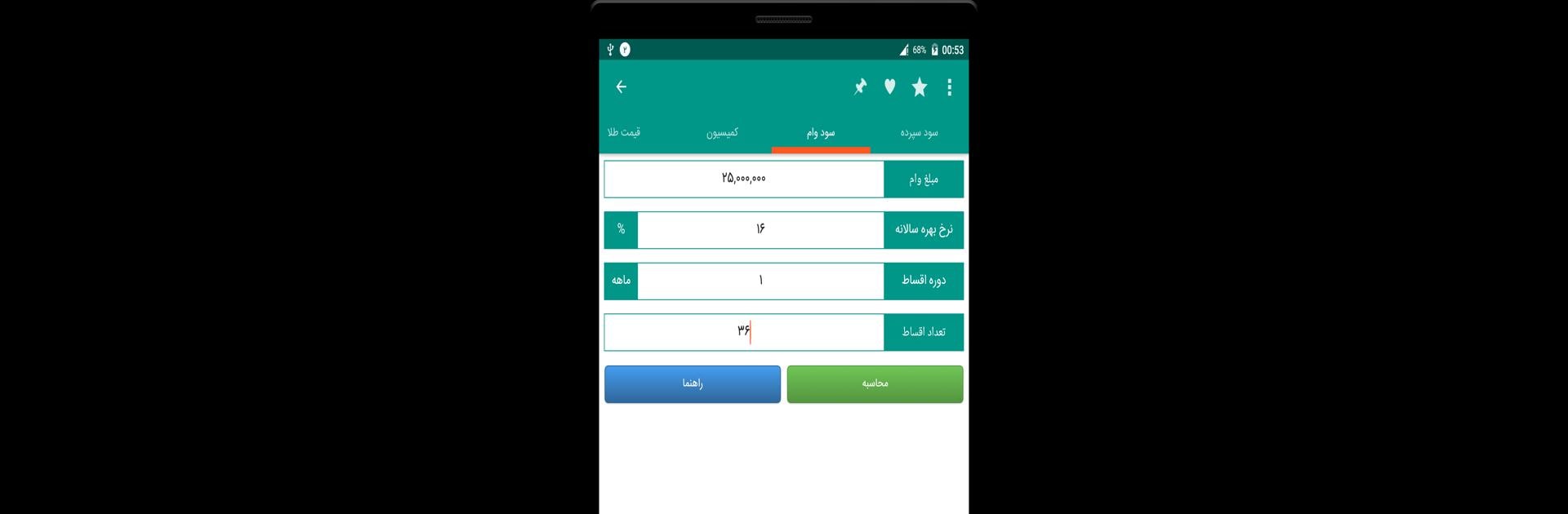Let BlueStacks turn your PC, Mac, or laptop into the perfect home for ToolBox, a fun Tools app from رهگشا.
About the App
Looking for a single spot to access a crazy number of practical tools? ToolBox by رهگشا keeps things easy by bringing more than 80 everyday utilities into one place. Whether you’re measuring something at home, calculating on the fly, or using your phone in place of a flashlight, ToolBox offers quick solutions with a fuss-free vibe. Expect a straightforward experience—just open the app and get right to whatever tool you need.
App Features
-
Flashlight at Your Fingertips
Easily light up the dark by turning your phone into a flashlight in a tap—no more hunting for that old torch. -
Compass & Direction Tools
Never get turned around again; the built-in compass helps you find your bearings wherever you are. -
On-the-Go Ruler
Need to measure something real quick? Grab the digital ruler and check those inches or centimeters without a tape measure. -
Handy Calculator
Tackle math problems right in the same spot—no switching apps or searching for calculators. -
Speedometer & Distance Tools
Want to see how fast you’re moving? The speedometer is right inside ToolBox, perfect for quick checks. -
Sound Meter
Curious how loud your music or surroundings really are? The sound meter tool has you covered for decibel checks. -
Stopwatch & Timer
Time a run, a meeting, or anything you like with a precise stopwatch and timer, all stashed inside the app. -
All-in-One Convenience
Skip the clutter of installing endless utilities. Everything you need, from daily basics to random niche tools, is bundled together—ready whenever you are.
If you’re using BlueStacks, everything runs just as smoothly on your computer, so you can access all these handy tools without any hassle.
Big screen. Bigger performance. Use BlueStacks on your PC or Mac to run your favorite apps.