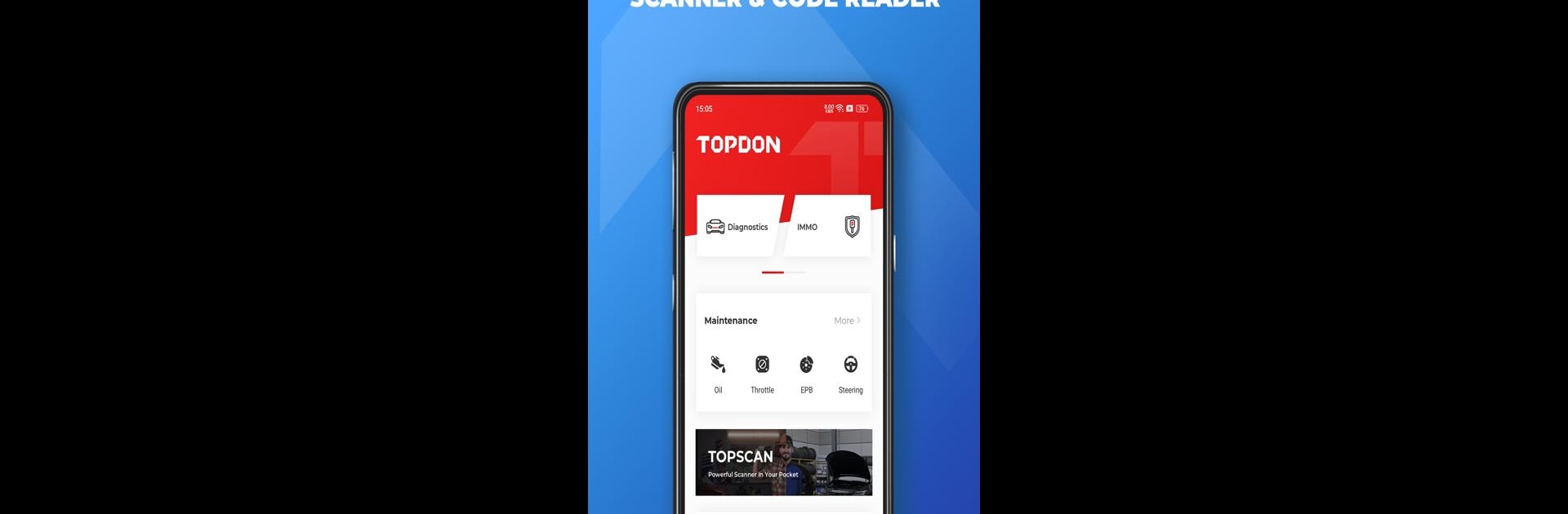Let BlueStacks turn your PC, Mac, or laptop into the perfect home for TopScan, a fun Tools app from Topdon.
About the App
Ever wished you could get a clearer picture of what’s happening under your car’s hood—using just your phone? TopScan, from Topdon, turns your smartphone into a handy vehicle diagnostic tool with a Bluetooth connection. Whether you’re a seasoned tech or just car-curious, this app makes the process easy and efficient, so you can find out what’s going on with your ride in a snap. Expect seamless scanning, detailed reports, and the kind of functions usually found in much bigger (and pricier) devices. You can also use it on your computer with BlueStacks if a bigger screen suits you.
App Features
- Full System Checks: Dig into everything from your engine and transmission to air conditioning and airbags. If it’s an electronic system in your car, you can probably check up on it.
- All the Basics: Access info from the ECU, read and clear trouble codes, and view real-time data streams. It’s all there right at your fingertips, no extra nonsense.
- Special Functions: Run resets and adaptations, with features like Oil Reset, Throttle Adaptation, EPB and BMS resets, plus a few others up its sleeve—helpful for both routine work and troubleshooting.
- Bi-Directional Controls: Go beyond just reading data. You can actually run specific tests and commands to better pinpoint issues.
- Quick Auto Identification: AutoVIN reads your vehicle’s identification automatically, so you get to the right info without a lot of manual input.
- Bluetooth 5.0 Wireless Connection: Connects easily via Bluetooth with a solid range. No need to mess with cables—use it comfortably around the garage.
- Repair Data Library: Access guides for repair codes, service bulletins, DLC locations, and a warning lights reference, all in-app.
- Clear Data Displays: Swap between graphs, simple value lists, or a dashboard view to make sense of what you see—interpretation’s a breeze.
- Automatic Reports: Generate professional-looking diagnostic summaries that you can save or share.
- Feedback Made Simple: Run into something odd or have a suggestion? Just send your feedback directly through the app.
BlueStacks brings your apps to life on a bigger screen—seamless and straightforward.