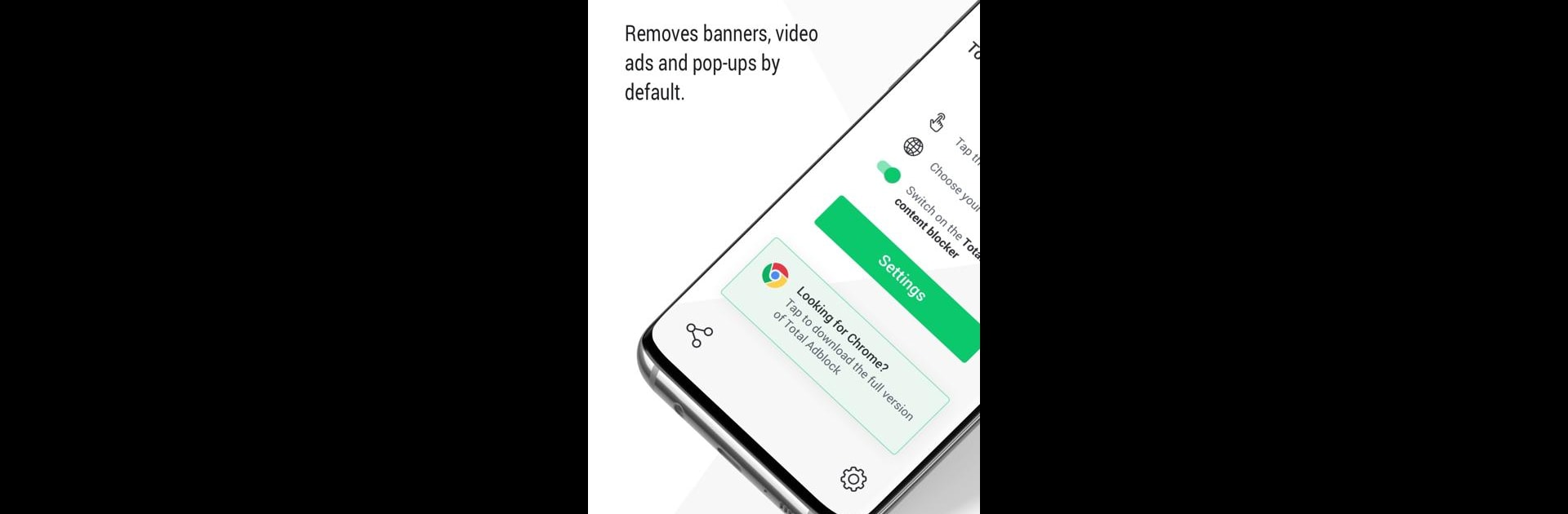Why limit yourself to your small screen on the phone? Run Total Adblock for Samsung, an app by Protected.net Group Limited T/A Total Security, best experienced on your PC or Mac with BlueStacks, the world’s #1 Android emulator.
About the App
Constant pop-ups, distracting banners, and auto-play videos can turn browsing into a real headache. If you’re looking for a smoother, clutter-free web experience on your Samsung device, Total Adblock for Samsung might be your new favorite tool. It’s great for people who just want their Samsung or Yandex browser to work the way it should—fast, private, and without all those interruptions.
App Features
-
Blocks Annoying Ads
Say goodbye to intrusive pop-ups, flashy banners, and video ads that slow things down. Total Adblock for Samsung keeps your favorite sites looking clean. -
Works with Samsung & Yandex Browsers
It’s designed to fit right in with the Samsung and Yandex browsers, so you don’t have to jump through hoops to enjoy ad-free surfing. -
Customize Your Browsing
Want to support a particular site? Add any site to the whitelist, so you’re in control of where ads appear. -
Save Data
Ads aren’t just annoying—they eat up your data. With Total Adblock for Samsung, you’ll notice your data lasting a whole lot longer. -
Extend Battery Life
No more draining your battery on heavy ad-filled pages, especially when streaming or browsing for longer periods. -
Get Rid of Annoying Page Elements
Beyond ads, it takes care of other on-page clutter that gets in your way, making the web feel more streamlined. -
Protects Your Privacy
Blocks social media tracking, so those “like” and “share” buttons don’t follow you across the internet. -
No More Cookie Warnings
You won’t constantly get interrupted by cookie and privacy pop-ups every time you load a new page. -
Keeps You Safer
Shields against known malicious websites, adding a layer of protection as you browse.
You can even check out how it runs on BlueStacks for a comfortable desktop experience. Total Adblock for Samsung is developed by Protected.net Group Limited T/A Total Security, and belongs in the Tools genre.
Eager to take your app experience to the next level? Start right away by downloading BlueStacks on your PC or Mac.