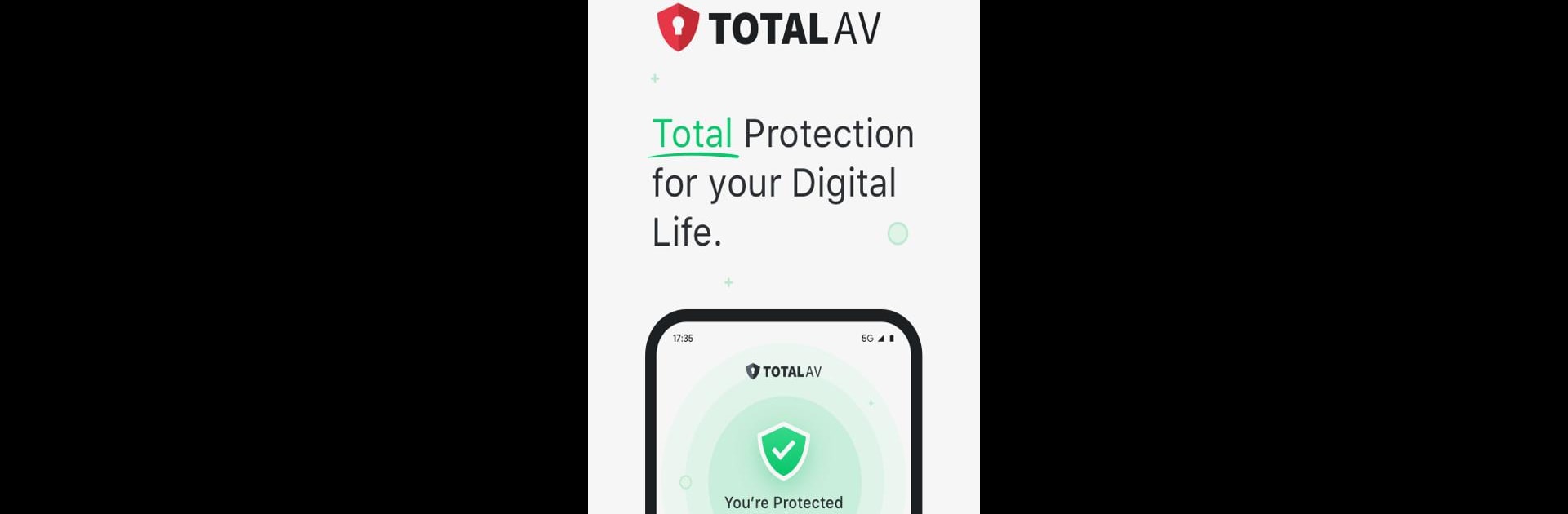Let BlueStacks turn your PC, Mac, or laptop into the perfect home for TotalAV Mobile Security, a fun Tools app from Protected.net Group Limited T/A Total Security.
About the App
If you’re looking for a way to keep your phone safe and clear out the clutter, TotalAV Mobile Security has you covered. This app brings everything you need for mobile security into one tidy package—think virus protection, safer browsing, and even some handy privacy tricks. Whether you’re a tech novice or just want peace of mind while using your device (especially if you’re running apps with BlueStacks), this one’s designed to keep things both simple and secure.
App Features
-
Real-Time Virus Scanning
Keep your device one step ahead of threats with constant scanning for malware and viruses. It checks new and updated apps immediately, so you’re not caught off guard. -
Phishing and Website Protection
Browsing the web? TotalAV Mobile Security helps shield you from sketchy sites and suspicious links, even those hiding behind QR codes or tricky pop-ups. -
Safe Wi-Fi Checker
Unsure if that café Wi-Fi is safe? The app checks your connection for potential risks, so you don’t have to guess if it’s really secure. -
VPN for Privacy
With built-in VPN, your online activity stays your business. Encrypt your data and keep nosy trackers at bay wherever you are. -
Data Breach Scanner
Ever wondered if your personal info got leaked in a hack? The app alerts you if your details have popped up in any known data breaches. -
App Locking Options
Want to add an extra layer of security to your private messages or photos? Set up a PIN or use biometrics to keep them locked away from prying eyes. -
Junk File & Duplicate Cleaner
Free up storage in just a few taps by clearing out duplicates, blurry shots, and those random screenshots you forgot about. Less clutter, more space.
With TotalAV Mobile Security by Protected.net Group Limited T/A Total Security, you get robust protection and practical tools, all wrapped in one easy-to-use app in the Tools category.
Switch to BlueStacks and make the most of your apps on your PC or Mac.