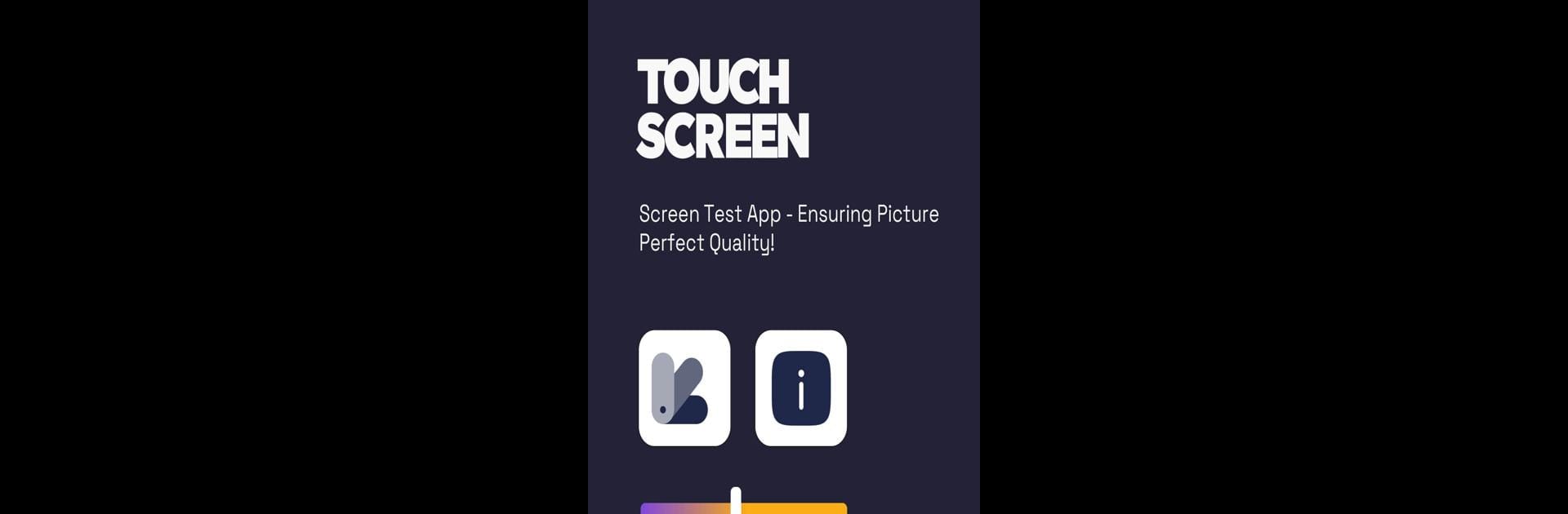Why limit yourself to your small screen on the phone? Run touch screen check, an app by Innovapp Solutions, best experienced on your PC or Mac with BlueStacks, the world’s #1 Android emulator.
About the App
If you’ve ever found yourself tapping at your screen and wondering if your phone is actually keeping up, touch screen check might be exactly what you need. Brought to you by Innovapp Solutions in the Tools category, this app helps you figure out just how responsive your device really is. Whether your screen feels a bit laggy or you just want that peace of mind knowing everything works the way it should, touch screen check puts you in control—no special know-how required. You don’t have to be a tech wizard to get real answers about your device’s touchscreen performance, and, honestly, it can be pretty satisfying to see your screen work at its best.
App Features
-
Color Accuracy Test
Take a look at how well your device displays color with handy patterns. It’s easy to spot any odd spots or faded areas and make sure your screen looks as vibrant as it should. -
Touch Calibration
Noticed your touches getting missed or delayed? The calibration test can help you fine-tune the sensitivity, so your screen feels just right with every tap and swipe. -
Touch Paint
Go ahead, scribble away. With touch paint, you can freely draw or doodle right on your screen. Mess around with colors and brushes, or just check if your touches are all being picked up accurately. -
Brightness Control
Adjust your device’s screen brightness right from within the app. Whether you’re keeping things mellow at night or dealing with sunshine glare, it’s quick to tweak. -
Screen Info
Get all the details about your screen, like size, pixel density, and resolution. Handy if you’re curious or just want to know what your device is really packing display-wise. -
Speaker Test
Not sure if your audio is coming through clearly? Quickly test your phone’s speakers to make sure you’re not missing anything during calls or videos. -
Microphone Test
Worried your voice isn’t coming through on calls or recordings? Try out the mic test to be sure it’s working the way you want.
touch screen check is easy to use on your phone or, if you’re using BlueStacks, it works smoothly on your PC as well.
BlueStacks gives you the much-needed freedom to experience your favorite apps on a bigger screen. Get it now.