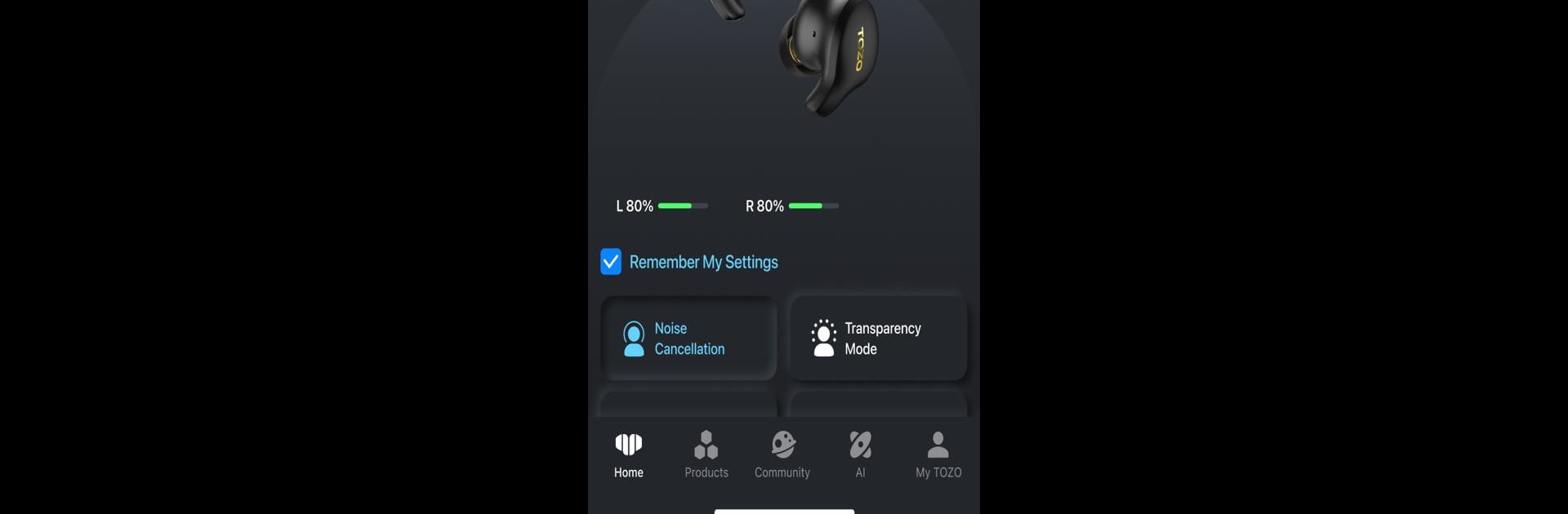Why limit yourself to your small screen on the phone? Run TOZO-Tech Around You, an app by TOZO INC, best experienced on your PC or Mac with BlueStacks, the world’s #1 Android emulator.
About the App
Looking to get more control over your TOZO devices? The TOZO-Tech Around You app by TOZO INC is here for all those tweaking cravings. Whether you want to tailor your headphones’ sound or just check out extra settings, this handy tools app puts everything within easy reach. It’s all about letting you fine-tune your audio, set up your preferences, and make your gear work exactly the way you want.
App Features
-
Device Personalization
Adjust the settings for your supported TOZO devices however you like. Tweak the sound, mess with options, see what feels right — it’s your call. -
Custom Listening Profiles
Want your audio to match your mood or activity? Set up profiles that fit different situations, like workouts or chill time, and swap between them in a snap. -
Easy Feature Access
Find all those cool extras for your headphones or earbuds in one spot. If your device is on the list, you’ll see what’s available and can activate features without any digging. -
Regular Compatibility Updates
Keep an eye out! The app stays updated with support for different TOZO gear. Some gadgets might only get part of the features, so it’s worth checking out what works with yours. -
Smooth Experience (Even on PC)
You can run TOZO-Tech Around You right on your PC using BlueStacks, making it even easier to manage your devices when your phone isn’t handy. So, flexibility isn’t an issue. -
Simple Interface
No complicated menus here. The app makes it straightforward to browse, adjust, and save your changes without getting lost. -
Device Check
Not sure if your TOZO gear is covered? The app helps you confirm which devices are supported with a quick look, so you’re not left guessing.
BlueStacks brings your apps to life on a bigger screen—seamless and straightforward.