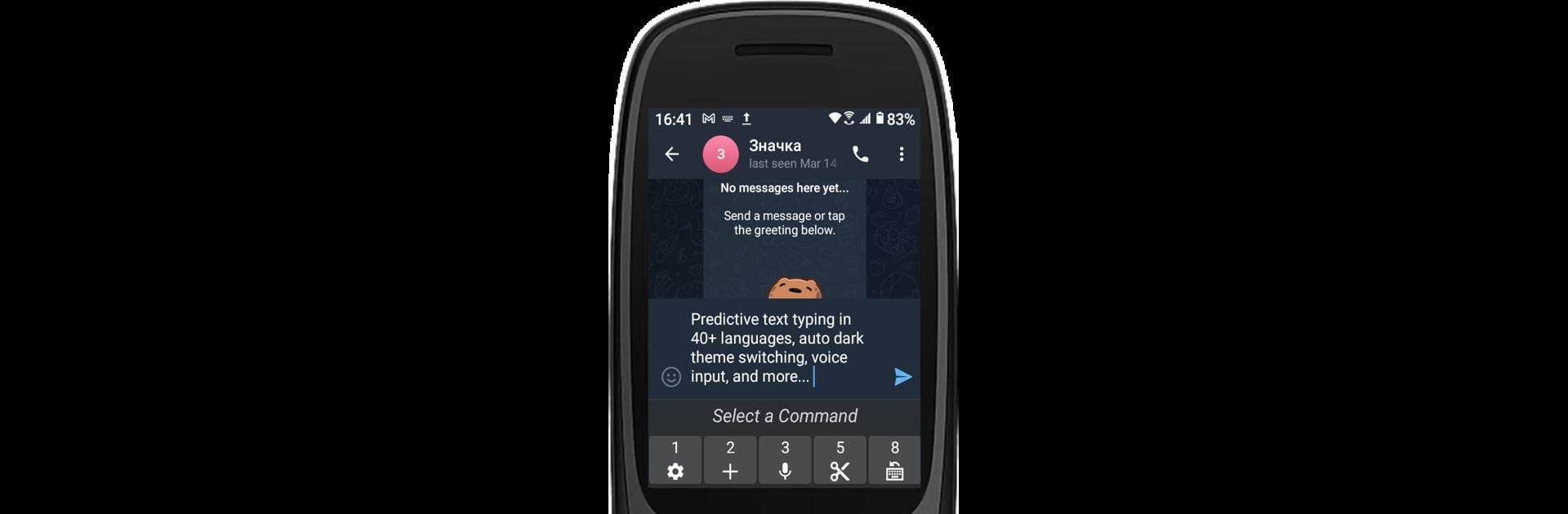Upgrade your experience. Try Traditional T9, the fantastic Tools app from Dimo Karaivanov, from the comfort of your laptop, PC, or Mac, only on BlueStacks.
About the App
Ever feel a bit nostalgic for those classic phones with physical keypads? Traditional T9 brings that experience right to your device. This straightforward keyboard by Dimo Karaivanov is all about simplicity and speed—no fuss, no distractions, just reliable T9 typing for anyone who loves that old-school texting vibe. Whether you’re firing off quick messages or typing up longer notes, Traditional T9 makes sure it feels both familiar and refreshingly simple.
App Features
- Classic T9 Typing
- Enjoy the comfort of a 12-key layout designed for easy, one-handed texting, whether you have a hardware numpad or just miss the feel of it.
- Predictive Text Magic
- Getting tired of long taps? The app intelligently predicts your words in over 30 languages, making each message faster to write—no dictionary downloads needed after setup.
- On-Screen Keypad
- Your smartphone can channel that early-2000s Nokia charm, letting you tap out texts as if you’re using a classic device.
- Customizable Hotkeys
- Adjust hotkeys and shortcuts so the keyboard works just the way you like it, right down to the way you switch languages or call up special features.
- Multi-Language Support
- Type in your language of choice—from Hindi to Hungarian, Korean to Catalan, and plenty more—without juggling extra settings or apps.
- Privacy First
- There’s no spying, tracking, or annoying ads—Traditional T9 keeps your typing private and offline (unless you’re using voice input or grabbing dictionaries).
- No Extras You Didn’t Ask For
- Don’t want GIFs, fancy themes, or swipe input? You won’t find them here. Traditional T9 sticks to the basics—solid typing on a reliable keypad.
- Open-Source Friendly
- Built with input from the community, the app’s code is out in the open for anyone who’s curious or cautious.
- Smooth on BlueStacks
- Works well on BlueStacks too, for those who like a classic keypad feel while typing on PC.
Eager to take your app experience to the next level? Start right away by downloading BlueStacks on your PC or Mac.