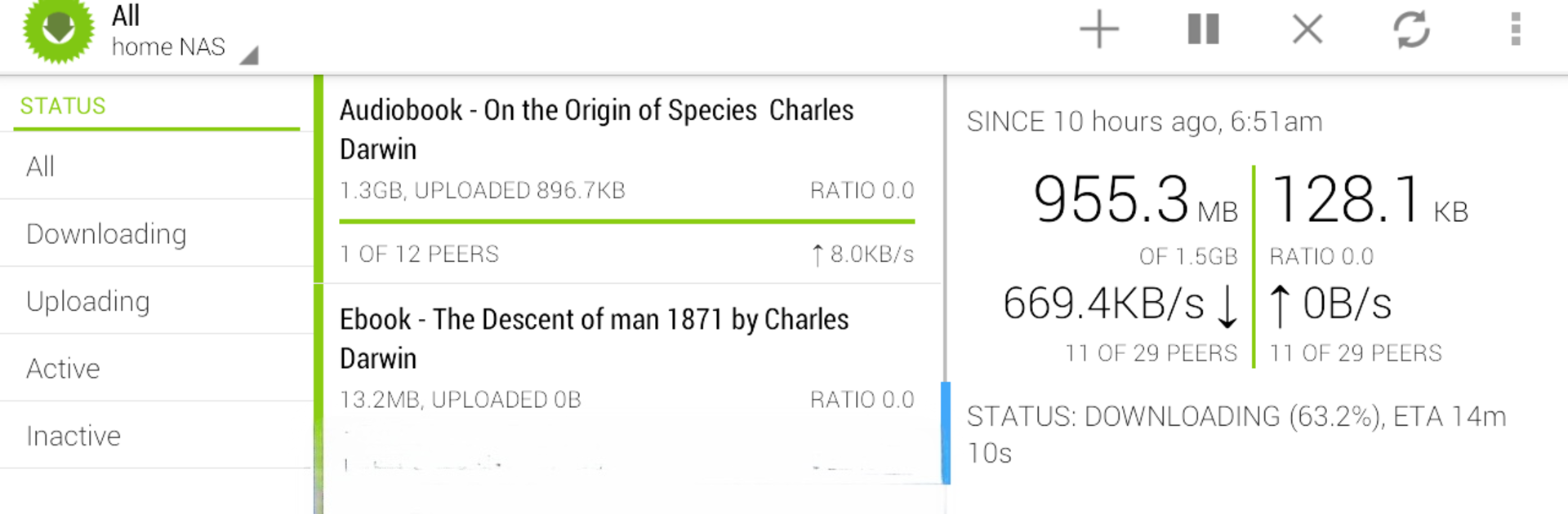Upgrade your experience. Try Transdrone, the fantastic Tools app from 2312 development, from the comfort of your laptop, PC, or Mac, only on BlueStacks.
About the App
Ever wanted to keep tabs on your torrent downloads no matter where you are? Transdrone makes it easy to manage the torrents running on your home server or seedbox, all from one handy app. Built for convenience, Transdrone packs a ton of control into a simple interface, so you’re always in touch with what’s downloading—even if you’re nowhere near your computer.
App Features
-
Full Torrent Control
Got a bunch of downloads on the go? Add new torrents, pause them, start them back up, or just remove what you don’t need—all from your phone or tablet. -
Assign and Organize
Sorting through lots of files? You can assign labels to your torrents, so it’s way easier to keep everything organized and find what you need fast. -
Trackers and Files at a Glance
Curious about the details? Check on which trackers your torrents are using, peek at the individual files inside each download, and set priorities for what’s more important. -
Supports Your Favorites
Whether you’re using heavy-hitters like uTorrent, Transmission, rTorrent, Deluge, or a NAS client from Synology, D-Link, or Buffalo, Transdrone’s got wide support for the big names. -
Remote Access, Easy Setup
Set up once and you’re ready to check your downloads anytime—even if you’re far from your server. And yes, if you prefer that big screen experience, you can always run Transdrone on your PC with BlueStacks. -
Customize How You Want
Whether you want an overview or need to tinker with priorities, you get the type of insight and flexibility that makes torrent management a breeze.
With tools like these, Transdrone gives you the freedom to control your torrents in a way that really works for you.
Ready to experience Transdrone on a bigger screen, in all its glory? Download BlueStacks now.